Table of contents
What Google Shopping is
Google Shopping is a Google service that allows consumers to search, compare and buy physical products among different stores or manufacturers that have paid to advertise their products. Google Shopping results appear as thumbnail images showing the seller and price of each product within the search engine results:
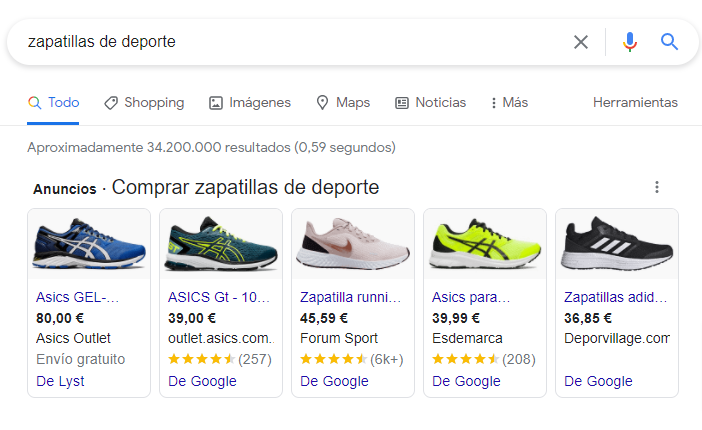
Or in product comparison format by clicking on the “shopping” tab in the search engine itself:
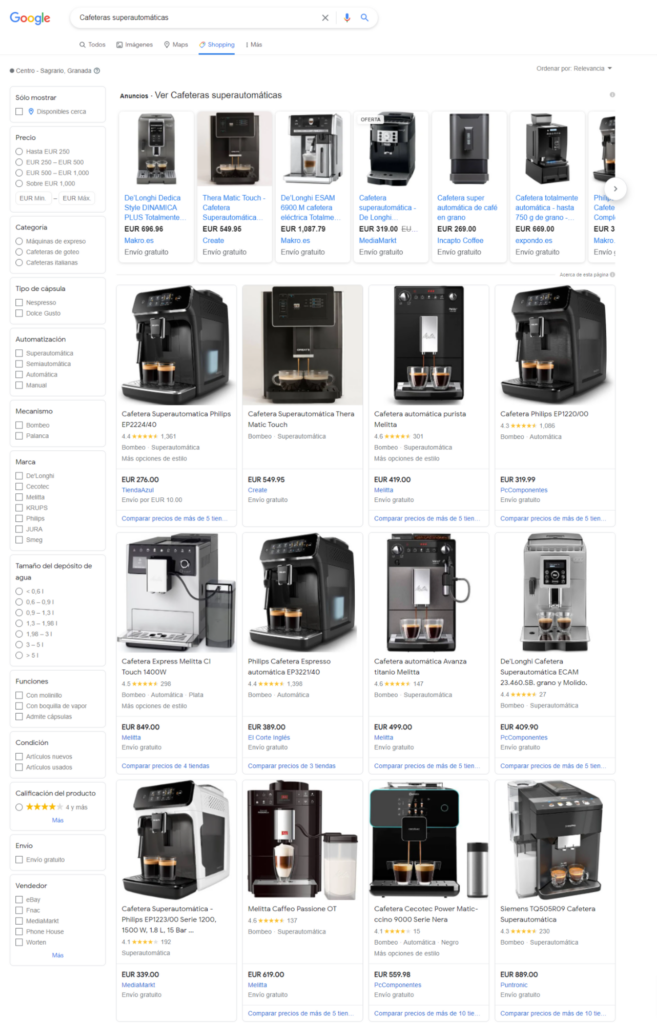
How Google Shopping works
Products are displayed when a user uses Google to search for a product.
They can appear on the main search engine results page or on the shopping tab.
To make use of Google Shopping, merchants will need to use two platforms:
Google Adwords is used to control the campaigns while Google Merchant is used to incorporating all the attributes related to the product inventory:
Id, title, description, product URL, image_link to product, availability, price, google_product_category and brand.
What it is used for
When it was launched in 2002, Google Shopping was called Froogle.
This service indexed only product data based on certain search terms. In 2012, the service switched to a paid advertising model where retailers had to pay to appear in Google Shopping search results.
From that point on, Google Shopping became a “branch” of Google AdWords – another way for retailers and e-commerce companies to advertise their physical products on Google.
Advantages of Google Shopping
For any producer or online store owner, making use of Google Shopping has several added advantages.
The main and most immediate ones are:
- Attract more attention to the promoted products thanks to the visual touch of the ads.
- Appear several times in Google SERP occupying relevant spaces.
- Increase conversion rates up to 30% over text ads.
The Google Shopping format makes it a winning horse for physical stores.
The combination of the use of this tool together with AdWords, will allow you to take advantage of the spaces reserved for organic results, paid PPC text ads and Shopping featured snippets.
How to Configure Google Shopping
Let’s talk about how to get your products listed on Google Shopping.
Next, we’ll walk you through the steps required to manually set up an account:
- CSet up an account for Google Merchant Center.
- Optimize your product images.
- Collect and enter the technical data of your products.
- Link your Google AdWords account with Google Merchant Center.
- Create a Google Shopping campaign.
- Place bids on your Shopping campaign.
- Manage and schedule your Shopping campaign.
- Create ad groups.
Tip: If you have a lot of products, it may be easier to outsource this process to a Google Shopping data feed tool.
Otherwise, it can be a tedious and time-consuming process.
If you have the knowledge, you can try to do it yourself by applying the following instructions provided by Google itself.
In Conclusion:
Google Shopping is another tool in the Google ecosystem, perfect for e-commerce owners and manufacturers who want to boost their online sales.
Thanks to the prominence that Google gives to this type of tabs in its results, it is possible to capture the attention of users in a more explicit way and, therefore, get more clicks than with traditional ads or organic spaces in its results.
Important: Unlike Google text ads, which are displayed based on keywords, Google uses product data uploaded by retailers to display Google Shopping ads.
Frequently Asked Questions
What is Google Shopping?
Google Shopping is a platform that Google makes available to retailers and manufacturers as a comparator of their product inventory. It is integrated into the Google Ads ecosystem but also allows you to display organic results. In our article, we tell you the advantages of this tool and how it works so you can take advantage of it.
How to Configure Google Shopping?
Here is a brief summary of the steps to set up this tool → First, set up a Google Merchant Center account → Upload high-quality images of your products → Enter the technical data of your products → Link your Google AdWords account with Google Merchant Center → Create a Google Shopping campaign from Google Ads.
