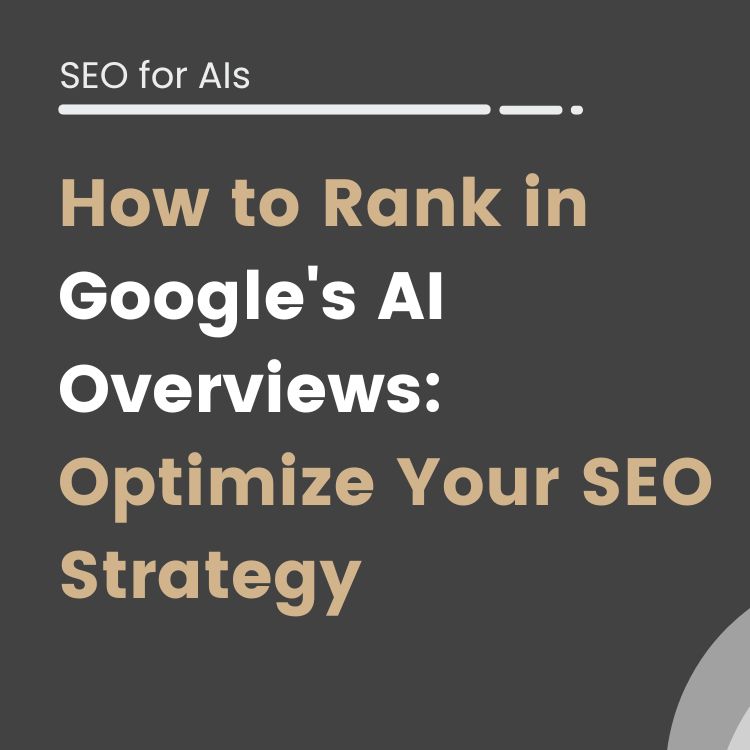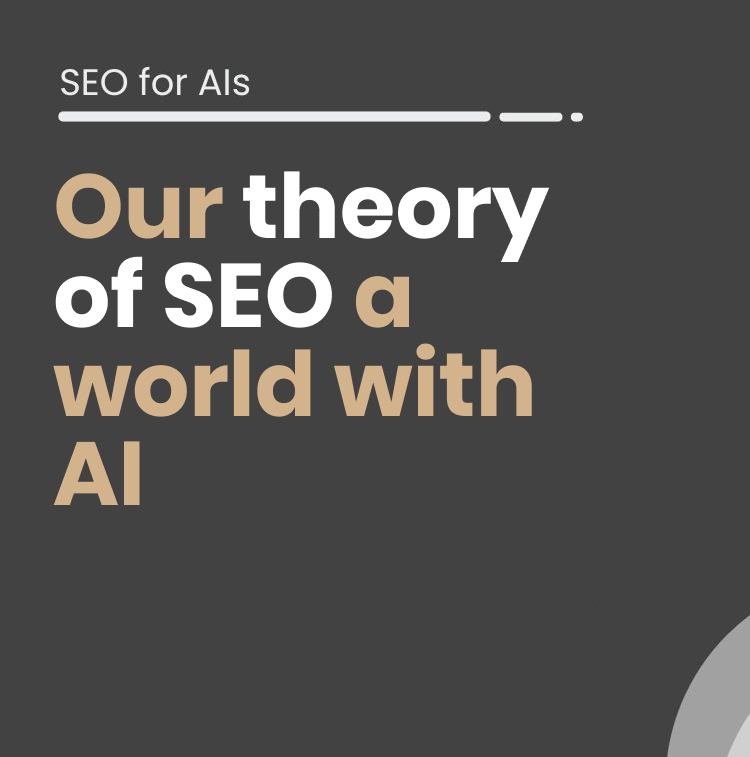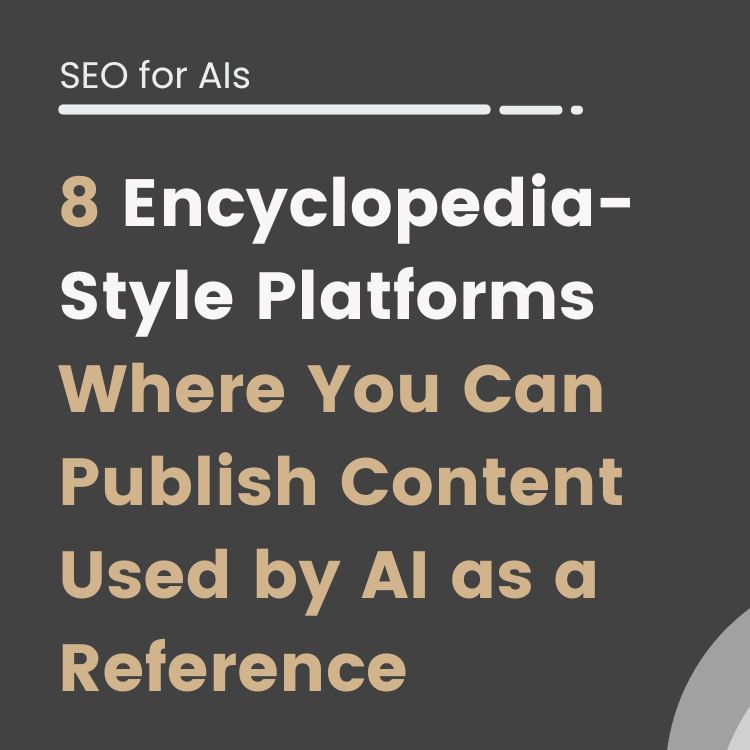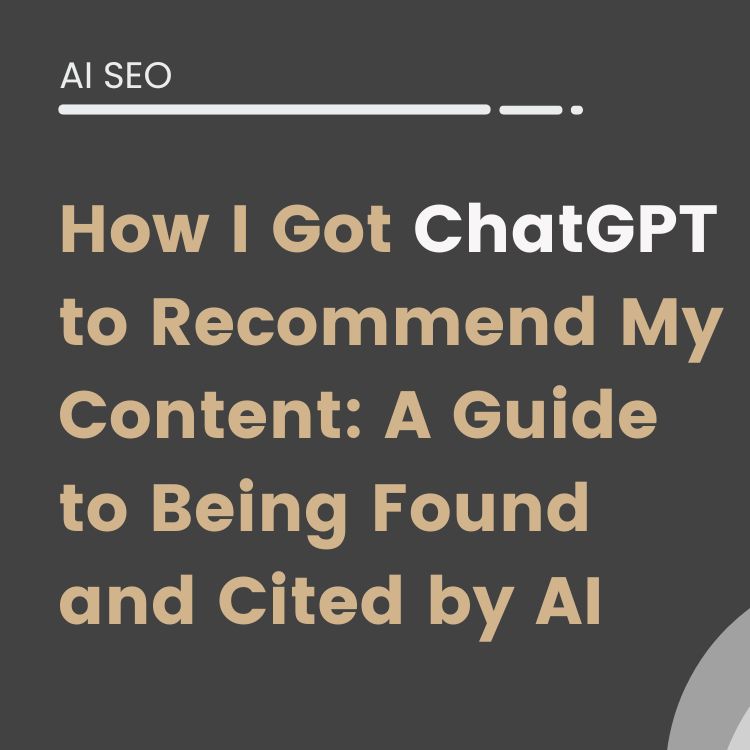Artificial intelligence is changing the world of content and there are many people who want to jump on the bandwagon of AI-generated content, but the complexity of the process of creating content with artificial intelligence or lack of knowledge can be an obstacle to this.
That is why, from iSocialWeb, we want to help you with a small script that we have programmed to simplify the process. And don’t worry, we will explain everything step by step in a video, and you don’t need to know how to program 😉.
Automating artificial intelligence with Python
We have created a simple script written in Python, which with a few configuration data will do the whole process automatically.
Script functions:
- Create title
- Create content
- Publish content and title on WordPress
Steps prior to the execution of the script:
We will need to upload a list of keywords in .CSV format to the Google Colab environment. With this information, the AI will generate the title and content automatically.
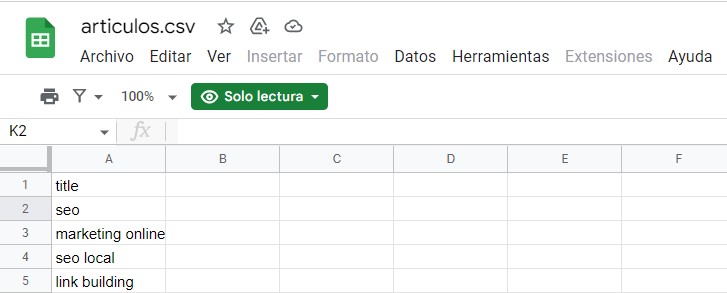
From our script, we have programmed the connection with WP to simplify the process. So we need to have the username and password of the WordPress blog where we want to host the contents, although it is not necessary to be an administrator.
Running Python code in the browser with Google Colab
- Save a file copy of Google Colab from the File menu in your Drive.
- Install dependencies that Google Colab needs to run the program in your browser by running first cell ▶️.
- Upload a file named articlos.csv with the template provided in this article to the folder located in the side menu. If you change the name, don’t forget to reference the new name in the Google Colab file.
- If it has been executed successfully, a green checkbox will be displayed. Do not proceed to the next step, until that check is displayed.
- Add OpenAI API key. If you don’t already have one, you can create an OpenAI API for free.
- Next, add your WordPress credentials so that it can insert content into your blog posts and publish them automatically.
- Add your WordPress user again and in the password, enter the password that is generated in your WP user, when you click on “Application passwords”.
- Run the following ▶️.
- If you were able to complete the various code instructions, a new post will be published in your WordPress generated by AI.
This content is generated from the audio voiceover so it may contain errors.
(00:01) hello everyone today I want to share with you from a Social Web a script that will allow you from a list of keywords generate titles and contents for posts in 100 automatic way and once generated it will allow you to upload them to your WordPress automatically that is to say by simply providing a list of keywords and clicking play you will be able to fill in and publish your blog with automatic content generated 100 by AI if you find it interesting I will explain now step by step how it all works whether you are a veteran or if
(00:36) you have never tried any programming language I will detail the process and you will be able to use it until you know how to use it and even modify it and adapt it to your needs for this we are going to use Google collab and python Google collab you can imagine it as a Google Docs or a Google sheet but for programming languages it will allow you to program and execute code in the cloud share it easily and in this case with the link that you will find in the video description you can access to a copy of it of the same collab I recommend you
(01:09) almost always to do this Google itself is going to recommend it but that you make a copy for this you can make a copy and drive a copy in GitHub if you use this account this type of service is more used by programmers with drive it is enough and you are going to use python python for those of you who have not heard it is a programming language it is one of the most used nowadays very widespread for this type of tasks and if you have never done anything like this do not worry it is a very simple language very permissive and very
(01:40) semantic that is to say if you understand English just read the instructions basically you are going to find out what it does the instructions are executed in colab by blocks as you can see this is a block here below is another block each block has at the top left a play button with this you execute the whole cell and you can see here for example that I have already executed and it has been executed correctly it marks with a green tick if it was executed incorrectly it would Mark with a red X and would indicate the error and
(02:10) the line in which the error occurred don’t worry this code is very simple if you fill in all the data and click play there should be no problem for those of you who already know how to program or have already run colab I will quickly explain what you need to do to run it so as not to waste your time and to make you understand what you need to do then we are going to go step by step and in detail seeing how to execute everything to even modify it for those who have never worked with this or want to stay with it
(02:38) do a more complete explanation so above and roughly speaking what we’re going to do is to use a CSV document in this case I have it here in sheets the name has to be CSV articles because within the code itself we are looking for it if you modify the title in one of the points and it does not match it we’ll give you an error so make sure it is correct this is one of the important things in programming always make sure before you think that the code is wrong that all the things have their correct name many
(03:05) times we are wrong and here I put article by example and then it is called articles and we bang our heads on the table until we realize that it was a typographical error and nothing more then you will need a document CSV articles with a header a single column and a heading called title this you can also see in the code and further down here on line 27 of the second row we are looking for the title column so also make sure this is the right field and below the title you can include all your keywords here you can include as many as you want
(03:41) there is no limit only the time you can keep the computer running and the budget you have in open AI because at the end of the day you can have the computer running in the budget you have an open AI because at the end of the day you can have as many as you want there is no limit when creating with a limited number of credits that you will be given for free but after that number you will have to pay it is a very affordable price very affordable is not comparable to the price of a human editor but well don’t put here A
(04:04) whole hrf report because you will probably melt all the credits these are the examples of keywords in this case we have four SEO online marketing local SEO lean building and other basis on which we will generate content that is to say SEO will generate One content online marketing will generate another local SEO will generate another once you fill in all your data here what it will do is to go through all the keywords it will use two prompts is going to chain them together first we’re going to generate a prompt with
(04:37) which we will generate the title and another prompt with which we will generate the content and once these contents have been generated it will simply upload them to our WordPress using xmlrcp or RPC excuse me and that is the complete code it is a very useful base to generate content that you can use and extend as you wish so if you already know your way around if you have worked with python just go in open the document include your data and there should be no problem if you have any questions you can leave them in the comments contact us or give
(05:14) us your ideas and now for the beginners we are going to go step by step to see how each thing works so the points are the same you need the document articles ccsv with your keywords and you need to execute each cell step by step here at the top left you press play and as you can see this little green arrow will be marking you the code is always executed from top to bottom from left to right okay you can see that it ran very fast but a little green arrow will Mark where you are standing where the code is currently located and below the cell it
(05:50) will show you the result here I have already installed everything as you can see it has a little green arrow it marks a little green arrow it marks the time of execution and everything is correct so we would move on to the next cell here we are going to do several things we are going to upload our collab and that is to say we are going to upload our file to colab in this case this is the file that we are going to upload remember that it has to be called article cssv we are going to import python tools we need to make this code
(06:21) work first of all remember that everything here is well explained everything you see in green and preceded by a hash mark is a comment these comments are not read by the compiler are not read by the programming language and are not executed they are buy and for users only here Alvaro has explained everything very well step by step you have the explanation of what each line does so if at any time you get lost take a second to read this and it will probably explain the process to you you will read the file articles pcsv you are going to
(07:01) pass it to a data frame and which is basically one of the ways we can use to read files in Python using the pandas Library you can see it here it is the standard so if you start working with this you will see it quite a few times and then you have to read your openai key the open AI key is something private you can generate it from your account do not share it because with it you have access to the credit consumption and with it you can you access your paid credits but if someone acquires it they could use your
(07:34) credits without permission so always keep it private then you need the credentials of the user with which you want to publish in WordPress in this case the username and password which you will have to replace here and the domain if you have a different WP login because you have modified it for security be sure to modify it as well and no further changes should be necessary and here we come to the code that we explained earlier we are going to iterate that is for each title or for each keyword in our CSV article document
(08:07) vamosa generate a catchy title for an article with the following string and here what we’re going to do is we’re going to take this title the keyword and paste it in for example let’s take SEO and put it here you can always modify this that is you can generate a catchy title a click bait title this is a prompt and you can play with them it is always within the limit of your imagination no programming is required here we simply play with what we asked the artificial intelligence to do and try to achieve the best result well we are
(08:41) going to generate that title will generate it and once we have that title we will take the answer that open eye gives us we will format it a little and we will save it foreign and with that title already generated what we’re going to do is a second prompt and we’re going to ask you to generate a complete article of a minimum of 700 words and a maximum of 1500 words with the title we have generated and a number of features here you can see that it solves the main doubts that users have on Google and answers their
(09:13) frequently asked questions this as in the previous point you can always modify it you can always adapt it to your use case for example you can reduce the maximum number of keywords you can reduce the minimum number you can ask that instead of answering the questions of Google users you can ask him to make an impact on the user to have a sales character in the article that is you can adapt it to what interests you into your cases even here you can play and to try to make things different for example adding that this number is
(09:48) variable that this number is variable or that even in the different inputs I use several of a list this is already more advanced I leave here the idea once the prompt is executed it will save it it will format commands it will remove quotation marks for example this can always be made cleaner here you have the base you can always use the Python’s replace command to eliminate things strange if you see that of many asterisks which should not be the case but well it is a generative guide we never know what it can generate then you
(10:21) can come to the code and instead of replacing the double quotation marks you copy the line and add an asterisk and it replaces what you add here with nothing this you can play a lot and optimize it to the maximum at all times then once you have that generated here you have to add the username and password this is a different username and password the username of your WordPress if you have to go to the profile section you go to your WordPress for example in this case I am in the agency we go to all users select a user in this case it is the
(10:59) user articulosia and we have to go down until we reach the application passwords field in this field we have to name our application for example let’s call article CA and we give to the field at a new application password we wait for it to be generated and it will generate this password this is the password that we are going to have to add here and this is what’s going to allow WordPress once we modify the code here once we modify it here in our domain correctly automatically publish the generated contents
(11:37) this password is obviously going to be disabled once I’m done with the video so well if you want to try using it but it shouldn’t work then with this data we would already have everything complete so that the contents of our blog are generated and uploaded automatically if you look here in the code what we are going to send to our WordPress is the title that we have generated the content that we have generated and hear the status here it is published by default you can change it to draft if you don’t want
(12:07) them to be generated directly published and you want to make a manual revision I recommend you to leave it in draft at least until you debug the system and see that everything works correctly and the rest of the code basically what it does is make the request to be sent to WordPress and then checks so here is the complete code it really works it’s very simple and you have everything very well explained and commented so if you have any questions you can leave it in the comments you can contact us we are at
(12:46) social networks thank you very much for your time best regards
Where can I find the script to publish content by AI on WordPress?
The script runs on Google Colab which is free and allows you to have a machine ready with everything you need, so you don’t have to install anything on your computer.
What problems can I encounter when I run it?
Some of the problems that you may encounter when executing the script can be solved simply by watching the video carefully and following the process step by step, but there are external problems that may occur:
- CSV encoding: In some cases, the generation of the CSV file is done with a different encoding, or it drags contents that mess up the document and prevents it from being read correctly. For this, you can use this demo file to test the tool.
🔧 Demo CSV Template IA-WP Articles
- Access problems: It is important that you check your WP accesses, especially the second password, which is the one that people usually have the most problems with. In addition to this, check with your hosting provider or WordPress configuration that you have not blocked access via API Rest. Here you should consult your hosting provider.
- OpenAI’s availability problems: OpenAI sometimes overloads and does not return data, especially during US hours. This can cause the program to fail because it does not receive data in the request to the GPT AI.
As said before when asked about AI, content created primarily for search engine rankings, however it is done, is against our guidance. If content is helpful & created for people first, that's not an issue.https://t.co/3rs3Yrrrk1https://t.co/TlFEbdXGAphttps://t.co/Yl9XWr5CAN pic.twitter.com/gFTE2C2wq1
— Google SearchLiaison (@searchliaison) January 12, 2023
Will Google penalize AI content?
Google has created different AI-based tools to process natural language, such as Google Translate and Google Assistant, with the aim of facilitating communication and access to information. But… What do you think about generating content automatically? The best thing to do is to go to the source and he reaffirms: if the content is useful and created for people first, that’s not a problem.
Our opinion is that if it really responds to search intent to a greater extent than the content currently displayed, it will certainly rank more relevant.
What does it mean to respond to search intent?
- Have a trained language model to understand the user’s questions or queries.
- Have a database or information source to provide a relevant answer.
- Have an intent classification system.
- Have a search system to find relevant information.
- Make sure to provide a clear, accurate and useful answer.
What does chat GPT have to say about automated web copywriting?
Once we have everything ready, we wanted to ask ChatGPT 3 about the advantages and disadvantages of using an automated script in Google Colab to insert content on WordPress and this is what he answered us:
| Advantages | Disadvantages |
|---|---|
| Saving time and effort in content creation | Dependence on the quality of the script's programming |
| Increased consistency and regularity in the publication of content | Limitations on personalization and customization of content |
| Possibility to automate repetitive and non-value-added tasks | Risk of creating content that may be considered as spam |
| Increased efficiency in website management | Maintenance of the script may require technical expertise |
Resources
Here are some additional resources for more in-depth content automation:
If you are looking to improve your SEO and don't have time to manage your own content, we can help!