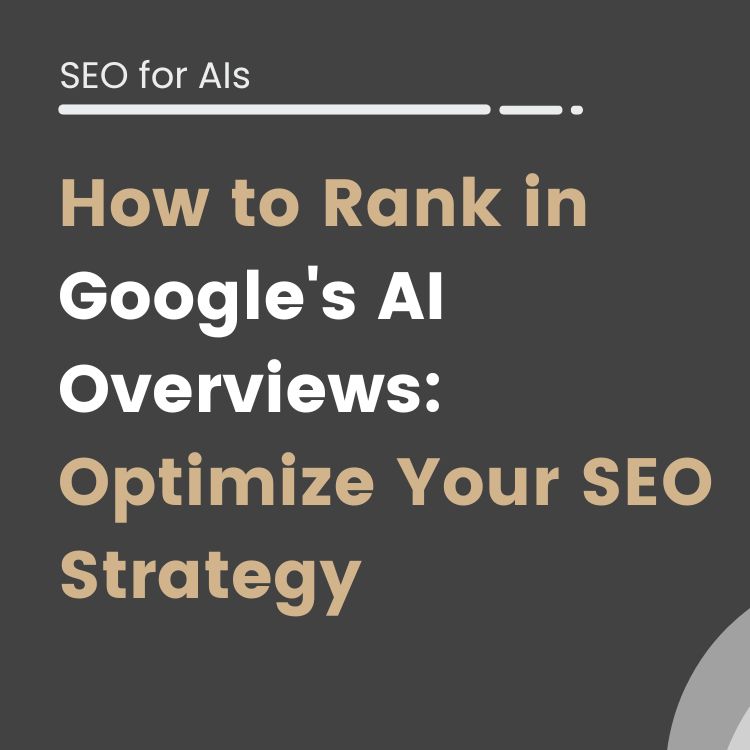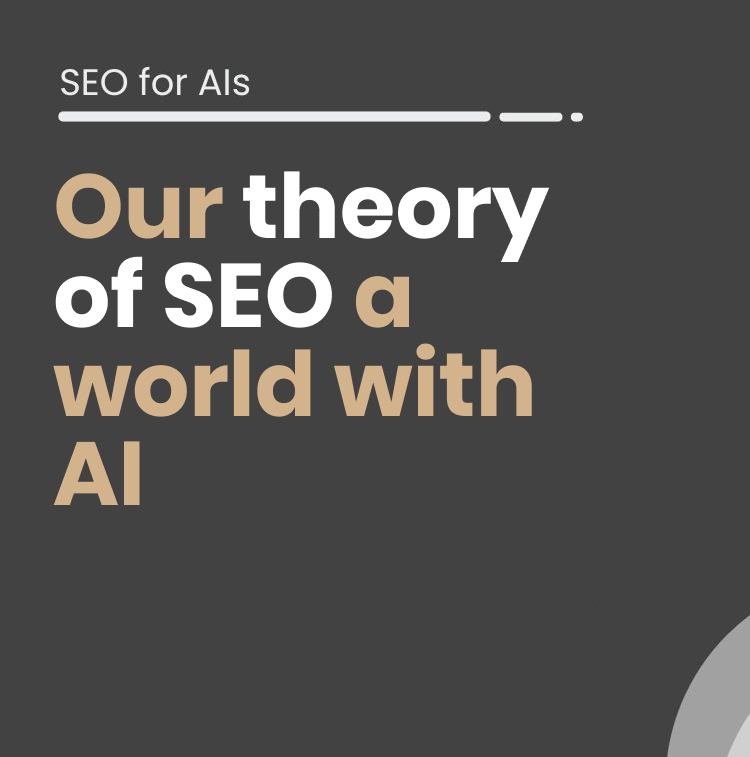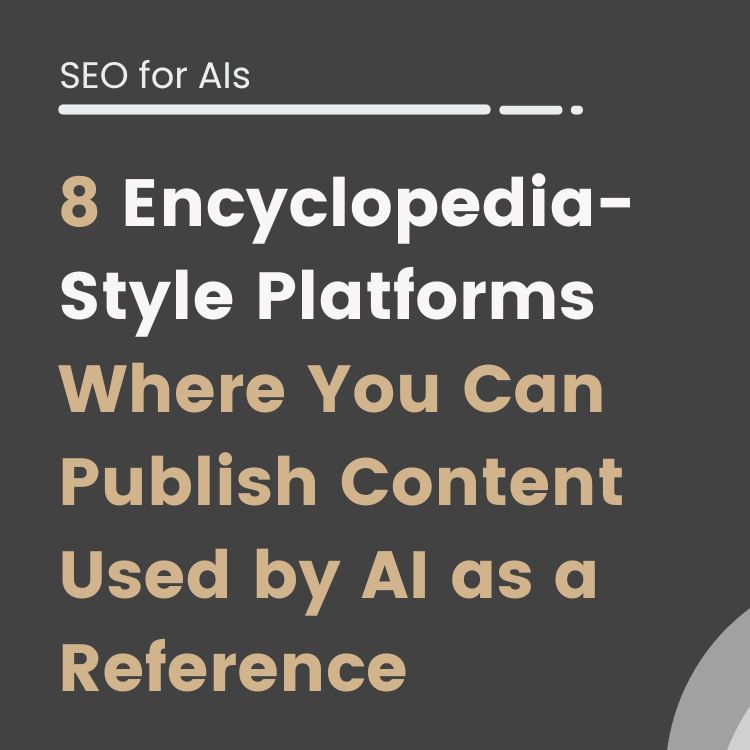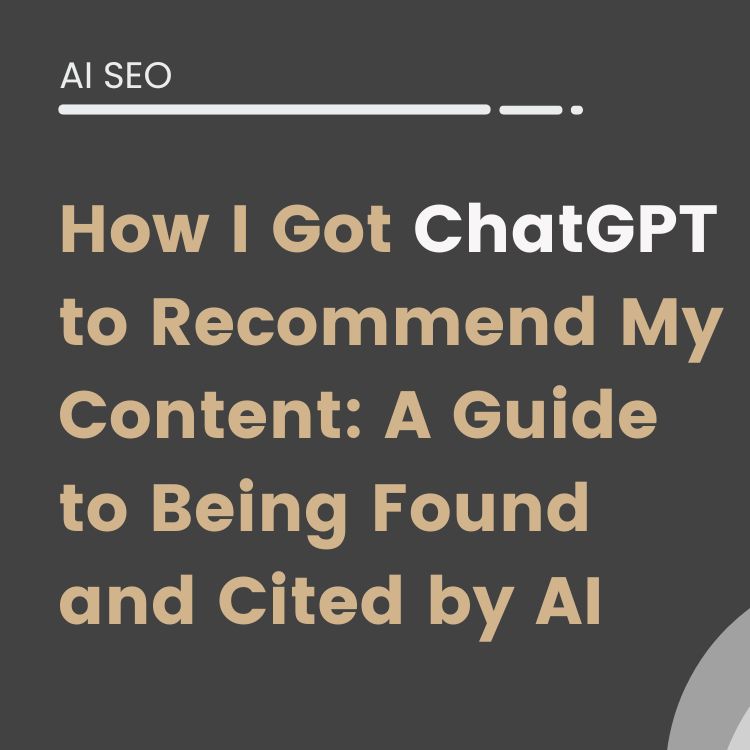Among the most popular uses of artificial intelligence we can find the creation of texts of all kinds and the generation of images, but… What if we told you that you can translate videos by cloning the voice of the speaker automatically?
Don’t believe us?
Just keep reading this article.
We are going to show you several alternatives to perform this type of dubbing, both paid and free, so that you can decide which is the best for your project.
So you can translate all your videos in your preferred language.
Why translate your business videos into other languages?
- Access to international markets: Expand your potential audience by translating your videos into the languages of the markets you want to reach.
- SEO and online visibility: Improve your website’s SEO ranking by offering multilingual content, which can increase traffic and visibility for your business.
- Personalizing the customer experience: Offer your customers information in their native language, which can improve their experience and satisfaction.
- Increase conversions and sales: Reaching a wider and more diverse audience can translate into increased conversions and therefore sales.
What options are available for dubbing videos with AI?
Step-by-step tutorials to dub videos with AI
Rask starts at $59 and allows 25 minutes of dubbing in over 130 languages.
To try it out you get a 2 minute trial and if you fill in a survey you get an additional minute.
That should be enough to see if it suits your needs:
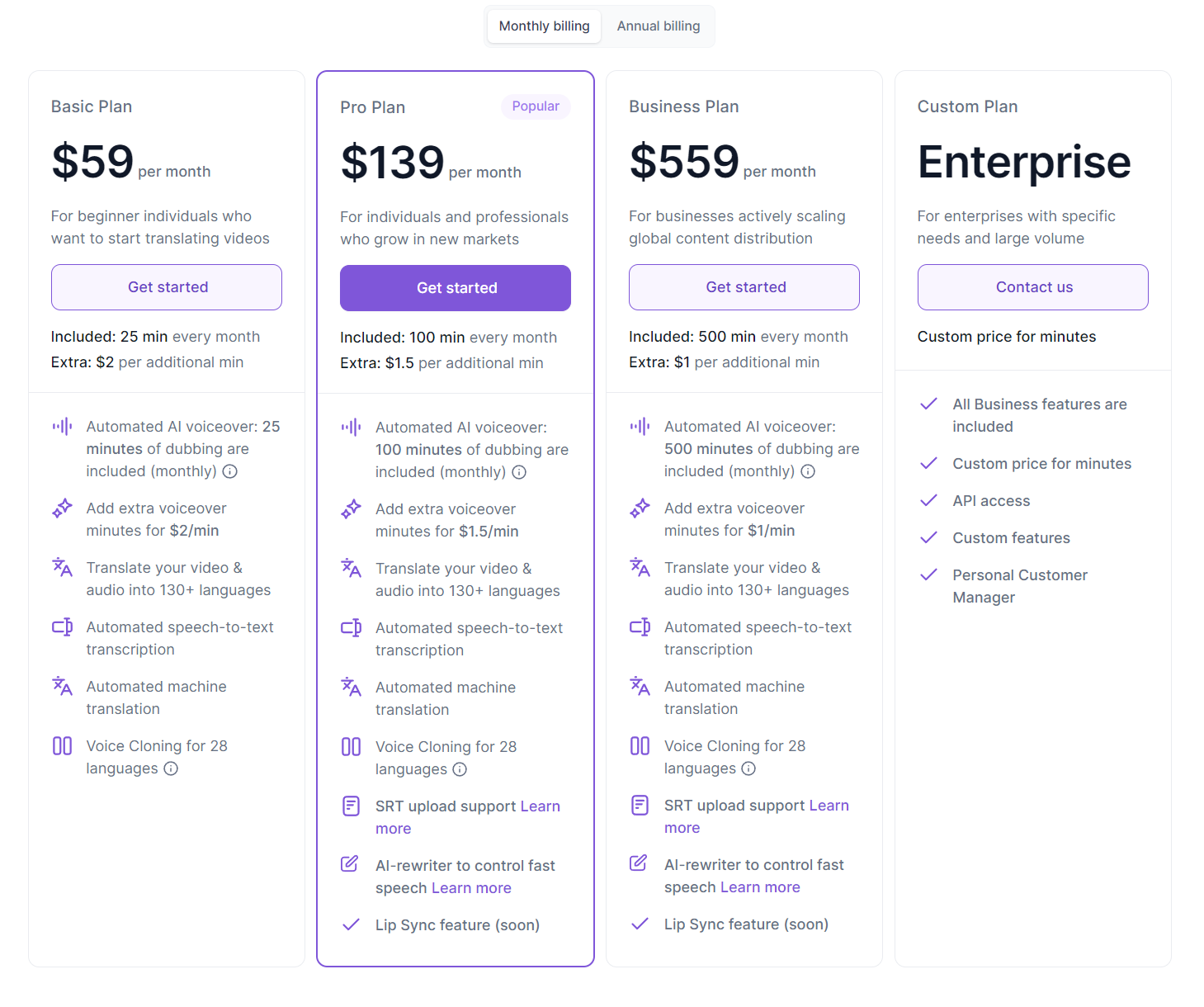
At iSocialWeb we are already using it to dub our YouTube channel with very good results.
Once the creation process has been explained, here is a test we have carried out. We have chosen this close-up and the English language so that you can see how well it synchronizes and if it more or less says in English what it says in Spanish.
We also attach the same video dubbed with Rask so that you can compare both options.
Finally, if we want to go a step further and lip-sync, we can use the Wav2Lip model. If it is a youtube or twitch video we could also use this other Colab to do the synchronization.
What is the best method to translate videos with AI?
The answer to this question is a big one: don’t know!
It depends on how much time and money you want to spend on it, how willing you are to integrate several independent solutions or if you prefer an all-in-one solution in the same interface.
It will also depends a lot on the type of project we have in hand, but for your reference, as mentioned above, we have chosen Rask for the translation of the videos on our YouTube channel.
But it doesn’t have to be the best option for you.
We advise you to try it out and see what suits best your current circumstances.
Bottom Line
Dubbing videos by relying on AI can give us a competitive advantage over our rivals without having to invest a lot of time or money. The possibility of entering new markets is more than interesting and we believe it is an opportunity that you should take advantage of for your projects.
Alvaro Peña de Luna
Co-CEO and Head of SEO at iSocialWeb, an agency specializing in SEO, SEM and CRO that manages more than +350M organic visits per year and with a 100% decentralized infrastructure.
In addition to the company Virality Media, a company with its own projects with more than 150 million active monthly visits spread across different sectors and industries.
Systems Engineer by training and SEO by vocation. Tireless learner, fan of AI and dreamer of prompts.