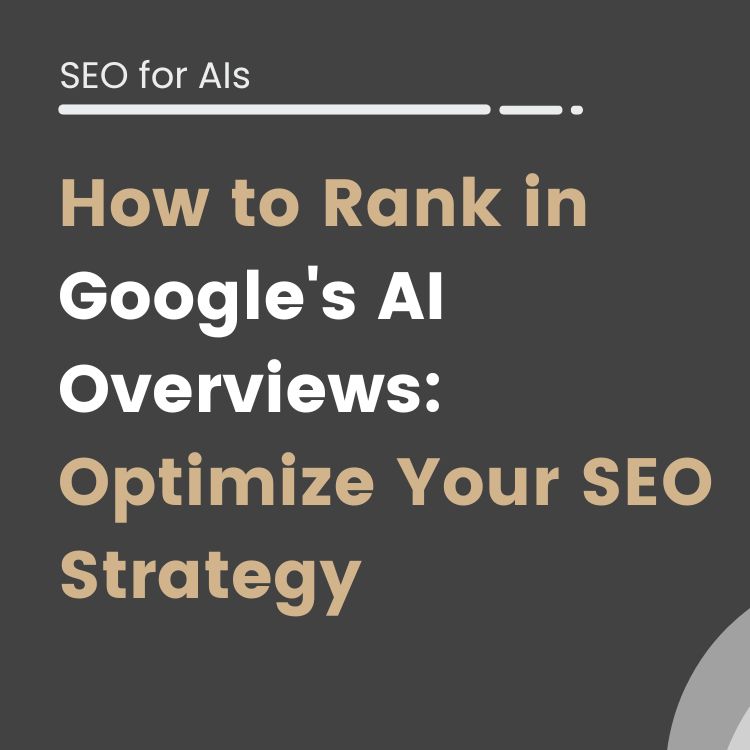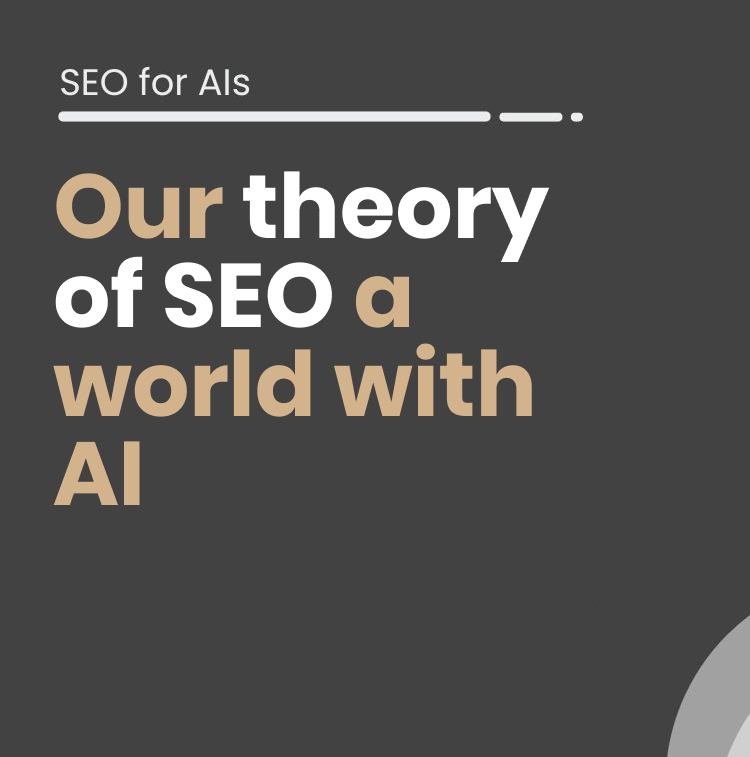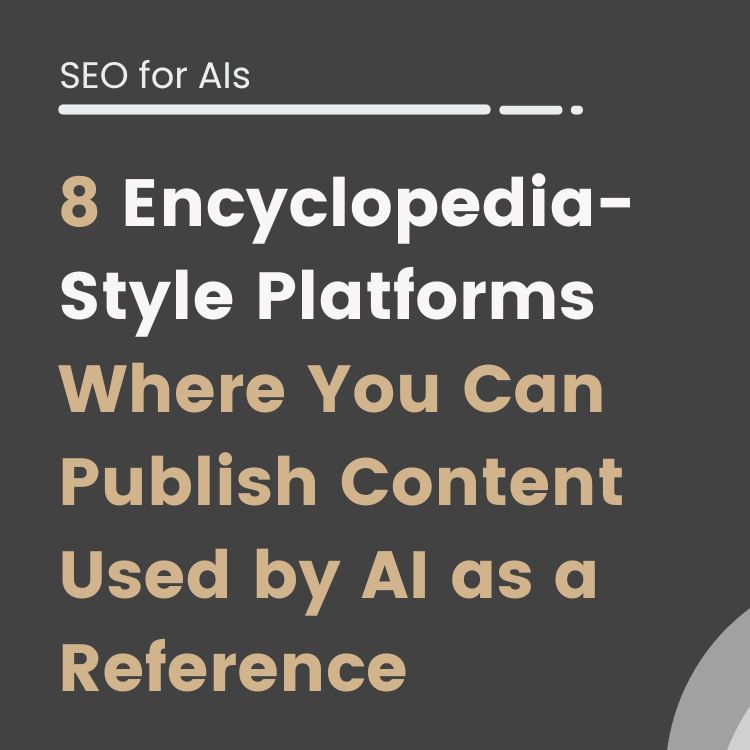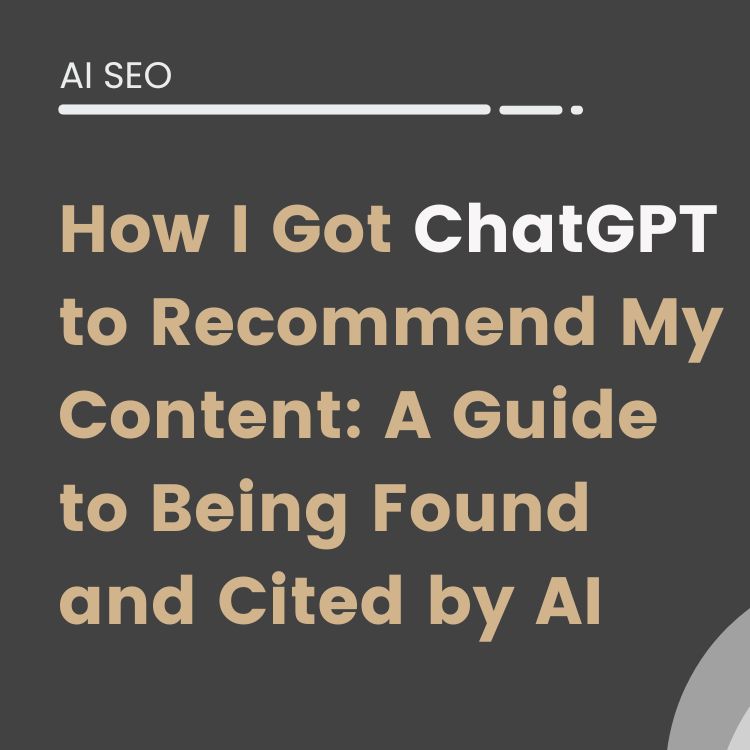¿Has oído alguna vez el término “página huérfana” en relación con el SEO?
Las páginas huérfanas son páginas de tu sitio web que carecen de conexiones con otras páginas a través de enlaces internos.
Pueden tener un impacto negativo en sus esfuerzos de optimización de motores de búsqueda si no se tratan. Siga leyendo para saber qué son, cómo identificarlas y, lo que es más importante, cómo corregirlas para mejorar el SEO de su sitio web.
Claves para encontrar y corregir páginas huérfanas
- Las páginas huérfanas son páginas en tu web que carecen de enlaces internos apuntando hacia ellas, lo que plantea problemas de SEO.
- Utiliza herramientas como Search Console, Ahrefs, SEMrush o rastreadores de motores de búsqueda para encontrar sistemáticamente páginas huérfanas.
- Soluciona el contenido huérfano redireccionando, añadiendo enlaces, eliminando o consolidando páginas.
- Evita futuras páginas sin enlazar mediante la planificación de enlaces internos, límites de acceso y reglas de los motores de búsqueda.
Al identificar y corregir las páginas huérfanas, podrás mejorar la rastreabilidad, la indexación y la experiencia del usuario en tu página web, todo lo cual beneficia a la búsqueda orgánica.
¿Qué es una página huérfana?
Una página huérfana es una página en un sitio web que no tiene enlaces internos que apunten hacia ella desde otras páginas de la misma propiedad o dominio.
En esencia existen de forma aislada, desconectadas del resto de páginas de tu sitio web a través de hipervínculos.
Algunas características clave de las páginas huérfanas:
- No tienen backlinks desde otras URLs de tu sitio.
- Suelen tener poca visibilidad y tráfico de búsqueda
- Los motores de búsqueda pueden tener dificultades para rastrearlas.
- Los usuarios no pueden navegar hasta ellas fácilmente
Las páginas huérfanas son problemáticas porque los motores de búsqueda dependen en gran medida de los enlaces para rastrear, indexar y clasificar las páginas web.
Las páginas aisladas sin enlaces corren el riesgo de no indexarse ni posicionarse en los motores de búsqueda.
¿Por qué las páginas huérfanas son malas para el SEO?
Las páginas sin enlaces internos pueden afectar negativamente al SEO de tu sitio web generando:
- Problemas de rastreo: Los bots de los buscadores pueden tener dificultades para encontrar estas URLs por que no están enlazadas internamente. Esto puede prevenir que las páginas se rastreen con la debida frecuencia.
- Thin content: Muchas páginas huérfanas suelen tener un contenido mínimo, y pueden carecer del contexto de las páginas enlazadas. Esto aumenta las posibilidades de penalizaciones por “thin content”.
- Mala experiencia de usuario: Si los usuarios no pueden navegar a las páginas fácilmente, se pueden crear viajes de usuario fragmentados e inacabados.
- Desperdicio de recursos: Mantener muchas páginas sin enlazar con bajo ROI consume tiempo y recursos de los buscadores que podrían asignarse mejor.
Como ves, las páginas huérfanas proporcionan muy poco valor SEO y si son un numero elevado pueden afectar de forma negativa a tu web.
Lo mejor es identificarlas y corregirlas o eliminarlas.
Métodos para encontrar páginas huérfanas en su sitio web
He aquí algunas formas eficaces de descubrir URL huérfanas en su sitio:
Comprueba Google Search Console
Google Search Console muestra las páginas indexadas y los informes de errores de rastreo.
Esto puede ser una señal de una URL huérfana. Por lo tanto, pon atención a las URL que muestren errores o presenten una relación de impresiones/clics muy bajos.
Para encontrar páginas aisladas mediante Google Search Console, siga estos pasos:
- Accede a tu cuenta de Google Search Console.
- Haz clic en la propiedad de tu sitio web.
- Vete al informe de “Cobertura” en el menú de la izquierda.
- Desplázate hasta la sección “Error” y haz clic en “Excluidos”.
- Busca las páginas que aparecen como “Excluidas por la etiqueta ‘noindex'” o “Excluidas por la etiqueta ‘noindex’ con ‘noindex’ en la meta etiqueta robots”.
Estas páginas pueden ser páginas sin enlaces que están excluidas de los resultados de los motores de búsqueda.
Utiliza Rastreadores SEO para analizar los enlaces de tu sitio
Herramientas como Ahrefs, SEMRush y Moz permiten realizar rastreos y análisis del enlazado interno de una web para detectar páginas sin enlaces.
Para utilizar una araña SEO y encontrar páginas huérfanas, sigue estos pasos:
- Instala una herramienta SEO spider en tu ordenador.
- Introduce la URL de su sitio web en la herramienta.
- Ejecuta un rastreo de su sitio web.
- Revisa en el informe de rastreo la sección de páginas huérfanas
Estas páginas pueden ser páginas huérfanas que no están enlazadas desde ninguna otra página de tu sitio.
Revisa el sitemap XML
Compara tu Sitemap XML con la estructura de enlaces internos. Cualquier página que no esté enlazada pero sí en el mapa del sitio xml debe ser prioritaria a la hora de revisarla y corregirla.
Revisión manual
Para los sitios pequeños, puede funcionar ir página por página y buscar navegaciones rotas o callejones sin salida. Comprueba los enlaces en los pies de página y las barras laterales para ver si faltan enlaces.
Comprueba el contenido antiguo
Analiza entradas antiguas en el blog, comunicados de prensa, categorías, etc con muchas paginaciones, que puedan haberse eliminado con el tiempo pero que puedan tener páginas huérfanas.
Mediante una combinación de herramientas automatizadas y comprobaciones manuales, es posible sacar a la luz de forma exhaustiva las páginas sin enlaces internos para su posterior limpieza y corrección.
Exporta todo el informe a un archivo CSV o Google Sheets y filtra los resultados, seleccionando todas las celdas en blanco de la columna “Nivel de profundidad” y todas las URL indexables de la columna “indexabilidad”.
De este modo, obtendrás todas las URL indexables que no hayan sido descubiertas de forma natural a través de enlaces internos durante un rastreo.
Ten en cuenta que ésta es sólo la vía rápida para identificar los contenidos no enlazados más destacados y urgentes.
Pero si quieres estar seguro de que obtienes todas las páginas no enlazadas de tu dominio, no dudes en consultar este tutorial en profundidad.
Otras herramientas para identificar páginas huérfanas
Algunas herramientas útiles, además de Screaming Frog, para identificar páginas huérfanas son Google Search Console, Ahrefs, SEMrush y Moz.
Google Search Console
GSC es una potente herramienta que puede ayudar a identificar páginas huérfanas en tu sitio. Entre otras cosas, permite ver qué páginas están siendo indexadas por Google y proporciona información valiosa sobre el rendimiento de tu sitio en los resultados de búsquedas orgánicas.
Ahrefs
Ahrefs es una herramienta popular utilizada por una buena parte de los profesionales del SEO. Es una plataforma intuitiva y fácil de usar que ofrece muchas funciones, como el análisis de backlinks, la investigación de la competencia y el seguimiento de palabras clave.
Ahrefs puede ayudarle a localizar páginas huérfanas ejecutando una auditoría del sitio y generando un informe de todas las URL sin enlaces internos que apunten a ellas.
SEMrush
SEMrush es una potente herramienta que te puede ayudar a identificar URL huérfanas en cualquier sitio web.
Moz
Moz es una gran herramienta que puede ayudarte a encontrar y corregir páginas huérfanas en un sitio web. Con su función Site Crawl, Moz rastrea tu sitio para identificar problemas técnicos y ofrece recomendaciones para solucionarlos.
Causas comunes de las páginas huérfanas
Para evitar problemas en el futuro, es importante saber por qué se crean las páginas huérfanas. Algunas causas comunes son:
- Eliminación de contenido principal vinculado, como páginas de categorías y blogs.
- Fusión, migración o reestructuración de sitios
- Cambio de plataformas CMS y redireccionamientos rotos
- Páginas bloqueadas por robots.txt pero indexadas.
- Páginas de prueba o desarrollo que se indexan
- Contenido generado automáticamente, como páginas de paginación
- Páginas de aterrizaje de campañas antiguas y promociones puntuales
Conocer el origen habitual de este tipo de páginas puede ayudarte a anticiparte y realizar un seguimiento adecuado.
Cómo corregir las páginas huérfanas para mejorar el SEO
Una vez que hayas identificado las páginas no referenciadas, aquí tienes algunas formas recomendadas de solucionarlas:
Agrega enlaces internos
Enlazar las páginas huérfanas desde el contenido relacionado es una de las mejores opciones para reintegrarlas y solucionar el problema.
Redirecciona con un código 301
Si el contenido no es muy útil, pero la página tiene enlaces externos, tráfico o ambos, se recomienda hacer una redirección 301 hacia una página relevante que consolide el page rank y la viabilidad del contenido.
Elimina páginas de bajo valor
Borra las páginas sin enlaces internos temporales, de prueba o de baja calidad que tengan relevancia mínima para tu proyecto o escaso valor para tu negocio, eliminándolas y devolviendo un código de respuesta 410 desde tu servidor.
Consolida contenido similar
Si tienes varias páginas huérfanas similares, unifica el contenido en una página más sólida y enlazala de forma interna desde otras páginas del dominio.
Facilita su navegación
Agrega las URLs huérfanas a los menús de navegación, mapas de sitio HTML, etiquetas y otros elementos de navegación interna de tu web si es posible.
Actualiza tu Sitemap
Elimina los contenidos sin enlazar de tu Sitemap XML si no son relevantes para que coincida con la estructura actualizada del sitio.
Al tomarte el tiempo para integrar o eliminar adecuadamente las páginas huérfanas, podrás mejorar la arquitectura de información de tu web y al mismo tiempo subir en tus posiciones.
Mejores prácticas para la prevención continua de Páginas huérfanas
Aquí tienes algunas consejos para prevenir páginas huérfanas en el futuro:
- Establece una política para eliminar o redireccionar adecuadamente las páginas de contenido antiguo.
- Desarrolla un plan de estructura de enlaces internos consistente para el nuevo contenido.
- Asegúrate de que las páginas eliminadas de tu sitemap también sean eliminadas de la indexación.
- Evita cambios masivos en la arquitectura del sitio que rompan todos los enlaces anteriores.
- Utiliza convenciones de nomenclatura descriptivas para las páginas temporales huérfanas.
- Limita el acceso a entornos de prueba y desarrollo para evitar la indexación.
- Configura reglas de rastreo e indexación en el archivo robots.txt.
Páginas huérfanas versus dead end pages (páginas sin salida)
Las páginas huérfanas y las páginas sin salida son dos tipos diferentes de páginas web que a menudo causan problemas de navegación en los sitios web.
Ambas viven en aislamiento, sin enlaces internos que las apunten; pero además, las páginas sin salida son aquellas que no proporcionan ningún otro enlace u opción de navegación para que los usuarios exploren otras partes del sitio web.
Normalmente, estas páginas no tienen enlaces internos que apuntan hacia ellas ni enlaces salientes, lo que puede dificultar que los usuarios continúen navegando por el sitio.
Un ejemplo claro de páginas sin salida son las páginas de aterrizaje y venta, diseñadas específicamente para evitar que los usuarios se salgan de ellas, evitando cualquier punto de fuga.
Tanto las páginas huérfanas como las páginas sin salida pueden frustrar a los usuarios, lo que puede llevarlos a abandonar el sitio web por completo. Es importante que los diseñadores y desarrolladores de tu página web se aseguren de contar con una interconexión adecuada y opciones de navegación para evitar estos problemas y proporcionar una experiencia de navegación fluida para los usuarios.
Conclusiones y Errores Comunes a Evitar
Las páginas huérfanas pueden dañar el SEO de tu sitio web al prevenir que los motores de búsqueda y los usuarios encuentren páginas importantes en tu sitio.
Esto es muy importante en las tiendas online, donde la existencia de esta tipología de páginas es particularmente dañina para el rendimiento general de la web. Además de afectar negativamente tus resultados de búsqueda y la experiencia del usuario, las páginas huérfanas también pueden afectar las ventas y la generación de ingresos.
Por ejemplo, si una página de producto está sin enlazar, es muy posible que no aparezca en los resultados de búsqueda ni tampoco en las búsquedas internas de tu sitio.
Algo que dificulta sobre manera que los clientes puedan encontrar, navegar y comprar el producto.
Por tanto, al identificar y corregir las páginas huérfanas, puedes mejorar la estructura y la navegación de tu sitio web, asegurándote de que cada producto sea accesible a través de enlaces internos.
Sin duda, esto facilita que los buscadores comprendan la estructura de tu contenido mejor y garantizará que los usuarios puedan encontrar la información que necesitan.
Recuerda: corregir las páginas huérfanas es un proceso continuo, así que asegúrate de prevenir de forma regular su aparición y cuando las detectes no dejes de arreglarlas lo antes posible.
Preguntas frecuentes
¿Qué son las páginas huérfanas?
Las páginas huérfanas son URLs que no están enlazadas desde ninguna otra página del mismo sitio web. Estas páginas aún pueden existir en el sitio web, pero no son fácilmente accesibles desde la navegación principal u otras páginas.
¿Por qué las páginas huérfanas son perjudiciales para el SEO?
Este tipo de páginas tienen un impacto negativo en los resultados de búsqueda porque los motores de búsqueda no pueden encontrarlas fácilmente. Si los buscadores no pueden encontrar una página, entonces los usuarios tampoco podrán hacerlo. Esto significa que la página no recibirá tráfico ni posición en las páginas de resultados, lo que puede afectar negativamente el SEO general del sitio web.
¿Cómo puedo encontrar páginas huérfanas en mi sitio web?
Hay varias formas de encontrar URLs huérfanas en tu sitio web. Puedes rastrear tu sitio web utilizando una herramienta de rastreo, como Screaming Frog o DeepCrawl, y exportar una lista de todas las páginas del sitio web. Luego, puedes comparar esa lista con la lista de páginas enlazadas en tu sitio web. Las páginas que existen pero no están enlazadas desde otras páginas serán tus páginas huérfanas.
¿Puede Google Search Console ayudarme a encontrar páginas huérfanas?
Sí, Google Search Console puede ayudarte a encontrar contenido sin enlaces en tu sitio web. Puedes utilizar el informe de enlaces internos para ver una lista de páginas que no tienen enlaces desde ningún otro contenido en tu sitio web.
¿Cuáles son algunas razones por las que pueden existir páginas huérfanas en un sitio web?
Las páginas huérfanas pueden existir en un sitio web por varias razones. Podrían ser páginas antiguas que antes estaban enlazadas pero que ya no lo están. También podrían ser páginas de poco valor que no se consideraron lo suficientemente importantes como para incluirlas en la navegación principal del sitio y han dejado de estar enlazarlas desde otras páginas.
¿Cómo puede ayudar el encontrar páginas huérfanas al rendimiento de mi sitio web?
Encontrar páginas huérfanas puede mejorar el posicionamiento de tu sitio web al permitir identificar páginas que no reciben tráfico ni posición en las páginas de resultados. Una vez que hayas identificado estas páginas, puedes optimizarlas para mejorar su posición o eliminarlas por completo de tu sitio web.
¿Qué tipos de páginas no pueden ser páginas huérfanas?
Las páginas de aterrizaje y las páginas que no están destinadas a estar enlazadas desde otras páginas del sitio web, como páginas de agradecimiento o confirmación, no se considerarán páginas huérfanas.
¿Cómo puedo enlazar una página desde otra página en mi sitio web?
Para enlazar una página desde otra URL en tu sitio web, puedes usar texto ancla para crear un hipervínculo hacia esa página. También puedes agregar la página al menú de tu sitio web o incluir un enlace a la página en el pie de página de tu sitio web.
¿Cómo puedo evitar crear páginas huérfanas desde el principio?
Para evitar crear páginas huérfanas, asegúrate de que cada nueva página que crees esté enlazada desde otro recurso en tu sitio web. También deberías revisar periódicamente las páginas de tu sitio web para asegurarte de que todas están enlazadas desde algún lugar dentro de tu sitio.
¿Cómo puede ayudar la exportación de URLs huérfanas combinadas a encontrar páginas huérfanas?
La exportación de URLs huérfanas combinadas puede ayudarte a identificar páginas solitarias combinando la lista de todas las páginas del sitio web con la lista de páginas enlazadas. Al hacer esto, podrás ver todas las páginas de un sitio que no tienen ningún enlace interno que apunte a ellas, lo que facilita la identificación de páginas huérfanas.
Enlaces y recursos
- https://www.searchenginejournal.com/find-orphan-pages/276207/
- https://www.screamingfrog.co.uk/find-orphan-pages/
- https://www.botify.com/blog/orphan-pages
- https://ahrefs.com/blog/orphan-pages/
- https://www.conductor.com/academy/what-are-orphan-pages-how-to-find-fix/
- https://rankmath.com/blog/orphan-pages/
- https://www.lumar.io/blog/best-practice/how-to-find-and-fix-orphan-pages-seo/
Alvaro Peña de Luna
Co-CEO and Head of SEO at iSocialWeb, an agency specializing in SEO, SEM and CRO that manages more than +350M organic visits per year and with a 100% decentralized infrastructure.
In addition to the company Virality Media, a company with its own projects with more than 150 million active monthly visits spread across different sectors and industries.
Systems Engineer by training and SEO by vocation. Tireless learner, fan of AI and dreamer of prompts.