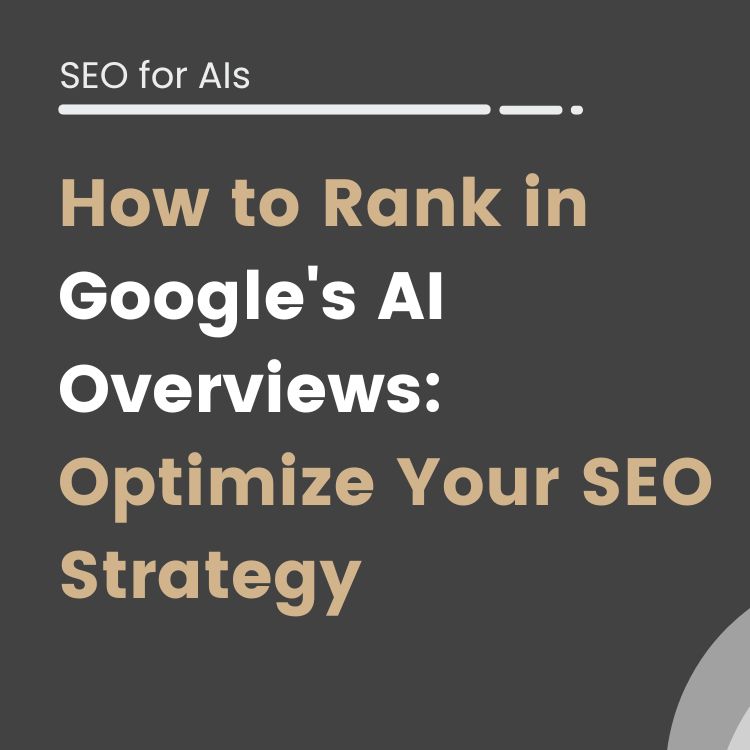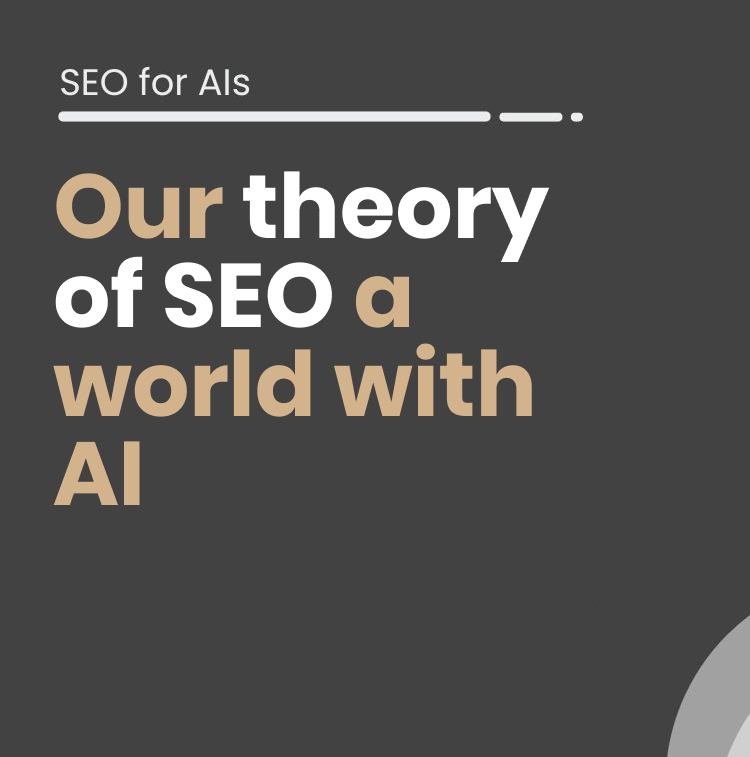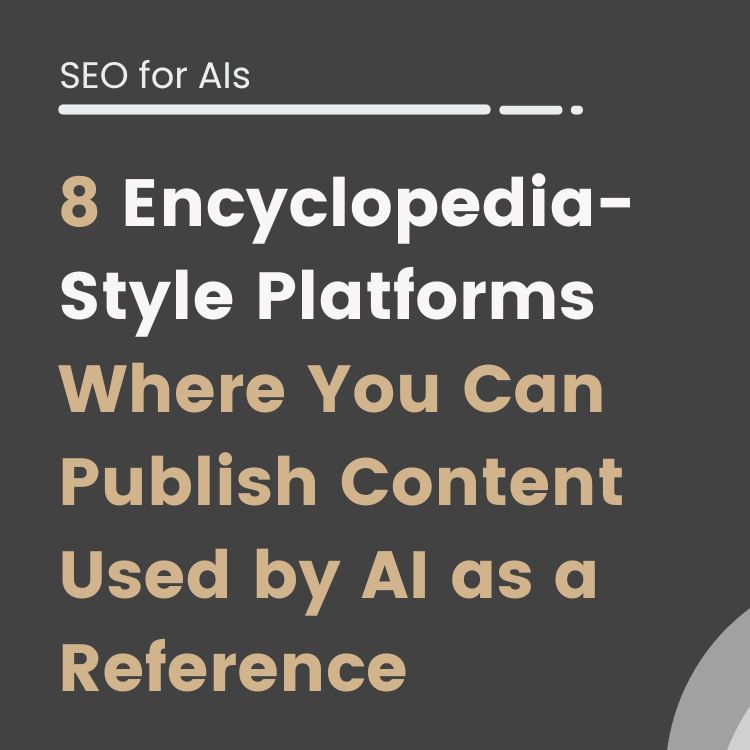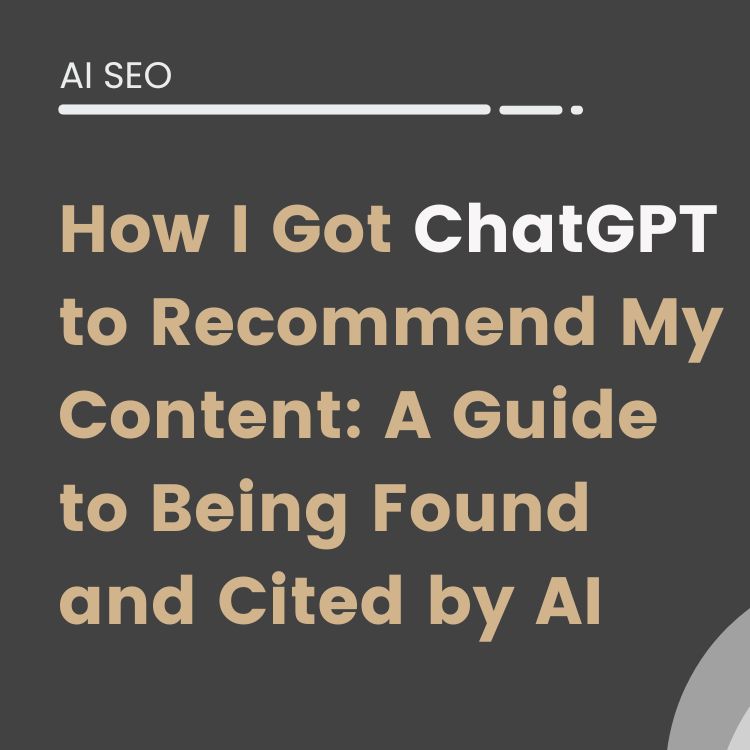En el mundo actual, una buena presentación se ha convertido en una herramienta clave para comunicar ideas, transmitir nuestra visión o persuadir a nuestra audiencia. Sin embargo, elaborar una presentación efectiva puede ser una tarea que consume mucho tiempo y esfuerzo.
Para intentar atajar ese problema podemos recurrir a la inteligencia artificial, que ya ha probado ser muy eficaz, optimizando tanto costes como tiempo en tareas como la redacción de contenidos o la generación de imágenes.
Utilizando la IA para crear presentaciones, no solo se acelera el proceso, sino que también se garantiza un contenido visual atractivo y estructurado de forma lógica. Incluso podremos generar presentaciones de temas que no dominemos.
A continuación vamos a mostrar varias herramientas para generar presentaciones, tanto gratis como de pago, y veremos tutoriales para seguir paso a paso.
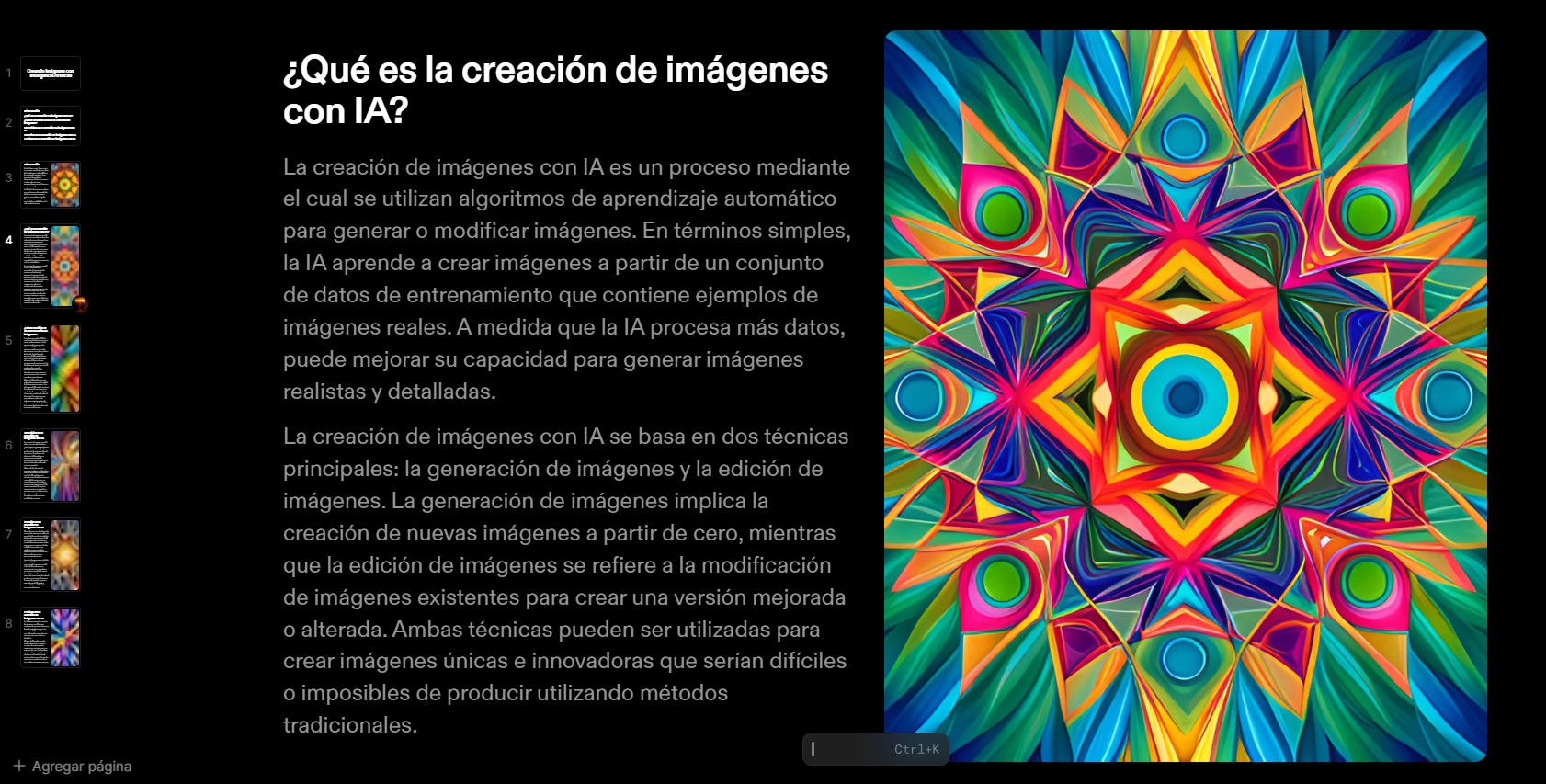
Las 7 mejores herramientas para crear presentaciones con IA
En esta breve lista hemos recopilado las que en nuestra opinión son las mejores opciones disponibles hoy día para apoyarnos en la inteligencia artificial a la hora de generar presentaciones:
- Canva: siguiendo con su carácter todoterreno, Canva ha integrado también una opción para usar la inteligencia artificial en la generación de presentaciones. Más abajo explicamos con más profundidad cómo usarla.
- SlidesAI: se integra dentro de Google Slides y su uso es un poco más complejo que las demás, pero permite crear presentaciones más allá de un tema dado, ya que además podemos darle textos propios. Nos deja generar 3 proyectos de manera gratuita.
- Wepik: es la alternativa del equipo de Freepik para generar presentaciones con inteligencia artificial y de manera gratuita. Un poco más adelante hacemos un recorrido repasando sus opciones.
- SlidesGo: cuenta con una configuración algo más limitada que sus rivales, pero a cambio nos permite generar nuestros PowerPoint de manera gratuita. Indicamos el tema, el estilo y el tono y se encarga de elaborarla por nosotros. Después podemos editarla al gusto.
- Tome: podríamos decir que es la más completa en cuanto a opciones, tanto con IA como sin ella. Una vez le demos un tema, nos pedirá el estilo de partida y generará un guion que podremos editar al gusto. Cuando le hayamos confirmado la estructura, generará las diapositivas. Inicialmente, regala 500 créditos para probarla con los que podremos hacer 4 o 5 presentaciones. Los resultados tienen textos bastante elaborados e imágenes personalizadas generadas con ayuda de la IA.
- BeautifulAI: plataforma con muchas opciones de personalización gracias a la IA para crear diapositivas, con integración con distintas herramientas como Slack o Google Drive y con la posibilidad de generar animaciones o audios para las presentaciones. Cuenta con varios planes de pago.
- Decktopus: herramienta con una interfaz asistida que te va guiando en la creación de la presentación, únicamente debemos indicar un tema inicial y nos irá dando opciones sobre la duración que queremos, el público objetivo o el tono que queremos usar. Tiene varios planes de pago.
Presentaciones en vídeo con Inteligencia Artificial
Como alternativa a las clásicas diapositivas queremos proponer una alternativa: las presentaciones en vídeo con avatares virtuales.
Aunque aún está en un punto inicial de desarrollo, ya se pueden generar este tipo de vídeos en distintas plataformas como Synthesia, eligiendo tanto nuestro presentador virtual como su voz digital.
El futuro de la creación de presentaciones con IA
Las alternativas que hemos presentado en este artículo son las que a día de hoy creemos más útiles, pero la inteligencia artificial avanza muy rápido y a nadie se le escapa que evolucionarán y se añadirán nuevas plataformas.
En este sentido, tanto Google con su asistente Duet como Microsoft con Copilot y Designer están haciendo grandes avances y en breve podremos utilizar ambas herramientas para generar nuestras presentaciones dentro de Powerpoint o Slides de manera automática.
Conclusión
La inteligencia artificial nos permite acelerar muchos procesos mecánicos del día a día en nuestra empresa y la posibilidad de generar presentaciones en menos tiempo puede añadirnos mucho valor.
Hay muchas alternativas en el mercado y dependiendo de lo exigentes que seamos o del nivel de personalización que busquemos podemos inclinarnos por una u otra opción. Lo que parece claro es que si queremos ganar tiempo en el desarrollo de presentaciones, apoyarnos en la IA es una excelente solución.
Alvaro Peña de Luna
Co-CEO and Head of SEO at iSocialWeb, an agency specializing in SEO, SEM and CRO that manages more than +350M organic visits per year and with a 100% decentralized infrastructure.
In addition to the company Virality Media, a company with its own projects with more than 150 million active monthly visits spread across different sectors and industries.
Systems Engineer by training and SEO by vocation. Tireless learner, fan of AI and dreamer of prompts.