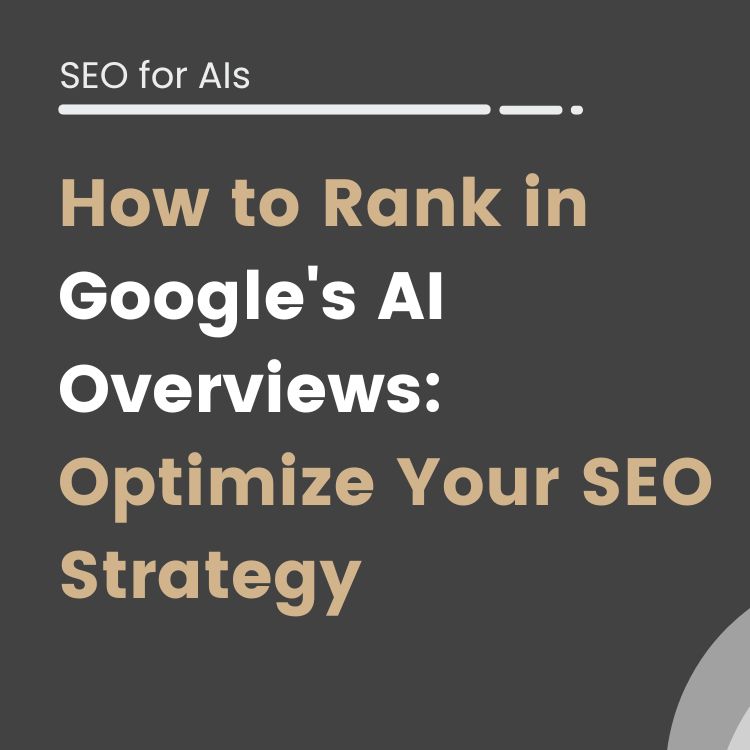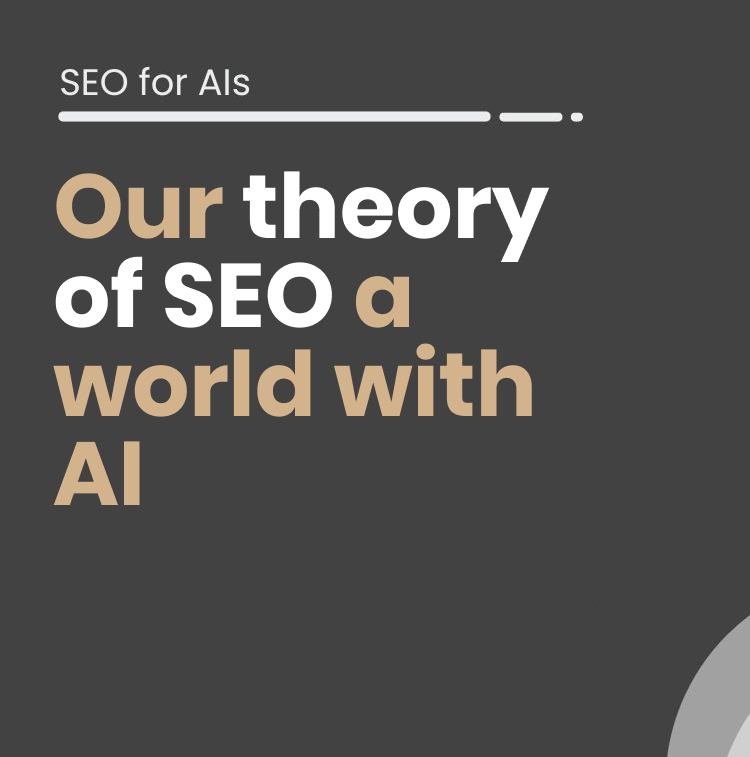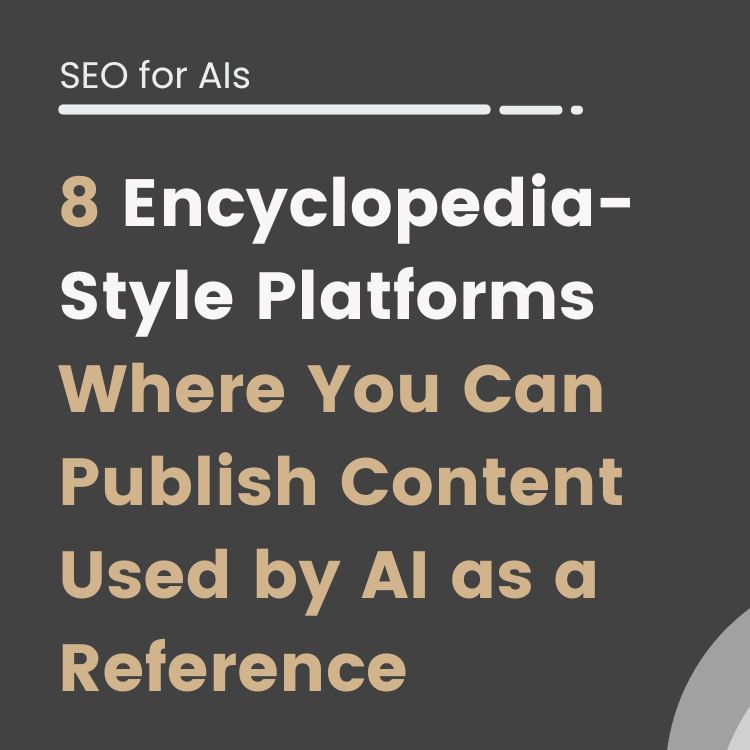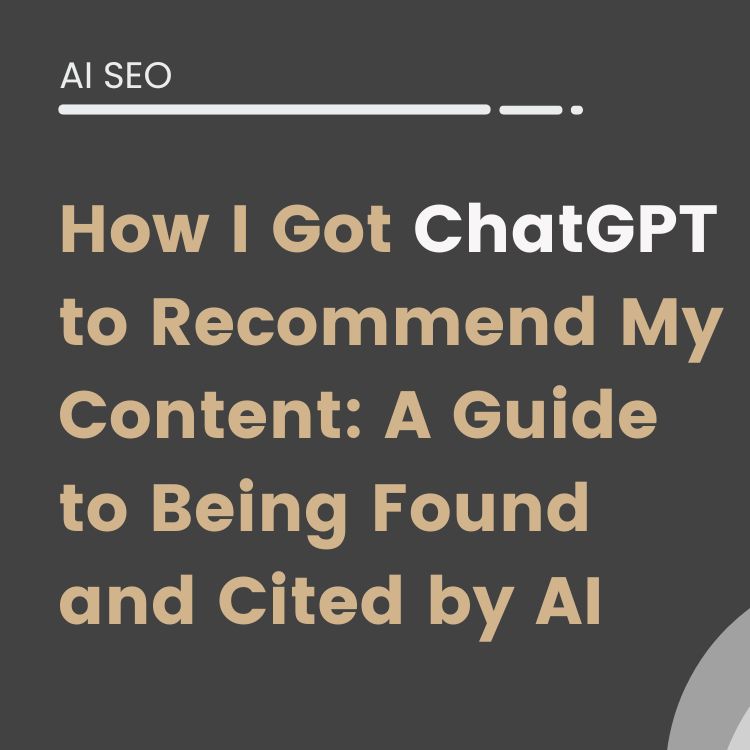Canonical tags are an essential element of technical SEO, crucial to managing duplicate content on your site. This rel canonical attribute highlights a preferred version of a page to search engines, directing them to the canonical (original) page. Consequently, it helps consolidate link juice, avoiding incidences of diluted rankings and penalties associated with duplicate content.
However, despite the benefits, it’s not uncommon for Google to choose a different canonical tag, flagging it as ignored, hence ineffective. The result is that your site’s SEO may suffer.
If you’re struggling with ignored canonical URLs, this article highlights the possible reasons why Google chooses a different canonical tag, what it entails, and how to avoid it.
Key Takeaways for Canonical URLs
- Canonical URLs signal the definitive page version to search engines.
- Proper implementation improves rankings and prevents duplicate content.
- Deploy self canonical tags for internal pages and the HTTPS version by default.
- Use for duplicate/syndicated content to combine signals.
- Implement sitewide for comprehensive optimization.
- Audit tags routinely to maintain effectiveness.
Following these best practices for canonical tags will maximize your site’s SEO performance. Take time to properly implement tags and regularly review them to crush duplicate content issues!
What Is a Canonical Tag, and Why Is It Important for SEO?
A canonical tag is an HTML element used to specify the “canonical” or “preferred” version of a web page.
The tag helps search engines understand that certain similar or duplicate pages should be treated as though they are a single page for the purposes of indexing and ranking.
Proper use of canonical URLs is crucial for SEO. But, Why?
Because it consolidates the equity of different URLs and prevents duplicate content penalties.
Pages with duplicate or near-duplicate content can confuse search engines and dilute your rankings across multiple pages targeting the same keywords.
Implementing canonical URLs ensures all the power is focused on your one preferred URL.
Most Common Reasons why Google choose a different canonical tag:
Now, you know how important canonical tags are for SEO proposes.
So, let’s dive into the 5 most common reasons why Google will ignore your canonical tags:
- Canonical are not properly implemented.
- The duplicate and canonical target pages are different.
- You are sending conflicting signals to Google.
- All pages from your website look alike or very similar to Google.
- Your initial or destination page has a noindex meta robots tag.
In order to give you a proper context of each one of these points, we are going to summarize them in the following sections.
Please stay in tune and don’t miss anything:
Reason 1: Improper Canonical URL implementation
The first, and perhaps most common, reason why Google ignores your canonical tag is if it’s not correctly implemented.
Here are some critical points to keep in mind:
- The canonical tag must be present in the rendered HTML code.
- It must be defined in the Head section of the page.
- It must adhere to web standards,
When we refer to the last point, it means the code must be:
`<link rel=”canonical” href=”https://site.com/“>`
You can check all these three points by using Google web inspection tool in your Google Search Console account or Google mobile test:

Failing to implement the canonical tag correctly may lead to Google ignoring it and choosing a different canonical tag.
Reason 2: Duplicate and canonical target pages are different
The purpose of the canonical tag is to handle near or full duplicate content. On the other hand, if the canonical target page is significantly different from the duplicate page, indicating a total mismatch in content and structure, Google may ignore the rel=canonical tag.
Thus, the canonical tag only works with near and full duplicates pages.
Bottom line: Don’t try to canonicalize two pages with too much different content.
Reason 3: Conflicting Signals to Google
This is, by far, the most common reason why Google ignores your canonical tag. When you send conflicting signals to Google, the algorithm has to choose which one to follow or pick new canonical tags separate from what you defined.
It’s worth noting that Google considers several signals when choosing the canonical tag for a site. These include:
- The canonical tag you set up
- Internal linking
- Sitemap.xml
- Redirects
- and content (We have already seen this in reason 2)
So, other possible scenarios in which Google may choose a different canonical URL include:
- A page has a canonical tag but is not linked internally. In such cases, Google may choose a different URL with a substantial number of internal links pointing to it.
- A canonical tag points to a page that redirects to a different webpage. In such cases, Google ignores the canonical tag.
- A canonical tag is pointing to a noindexed page. Google generally ignores the canonical tag if this happens.
- Canonicalized URLs in the sitemap: Page 1 has a canonical tag set to Page 2. Page 1 is added to the sitemap.xml, while Page 2 is missing there; this may cause Google to ignore the canonical tag.
The algorithm considers the four signals listed above when making a decision.
Hence, conflicting website signals will generate mixed signals on canonical tags that can cause confusion.
Additionally, it can happen that your canonicalized URL has many external backlinks pointing toward it. In this case, Google may decide to ignore the canonical tag and use the canonicalized version as the preferred one.
NOTE: be aware, that canonical tags act as mere suggestions to Google.
Reason 4: All Pages on Your Website Look Alike or Similar to Google
Another reason Google might choose a different canonical link is a website that to Google looks identical throughout its pages. The reasons for this include:
- There’s not enough unique content on the canonical page, so Google will try to de-duplicate.
- Google can’t see the page content, so all pages look similar to him, so it will set your home as a canonical tag. This can happen because you are using a JavaScript CMS or platform that Google can’t read.
If the algorithm doesn’t find any differentiators across your site pages, it will ignore the canonical tag and determine it for you.
Reason 5: Your Initial or Destination Pages Have a Noindex Tag
If you have a noindex tag on your page, Google will not pick up your canonical.
Simply put, if a page has a canonical tag pointing to another page that is set to noindex, Google may ignore the canonical link as it will never index the noindex page when there are canonical pointing to it.
Note that if Google can’t index a page, it means that can’t see the canonical tag. Therefore, it will be useless to set canonical tags pointing to these same URL.
Canonical Tags Best Practices for websites
Follow these best practices when adding canonical tags to your site:
- Use self-referencing canonical tags for your indexable pages – The canonical link should typically point back to itself on internal pages. This signals the page URL is the definitive version.
- Point canonical tags to the HTTPS version – If your site has both HTTP and HTTPS versions, the canonical version should be HTTPS to align with Google’s preferences.
- Add tags to duplicate pages – Any duplicated or syndicated content should contain a canonical tag pointing to the original.
- Mind your URL parameters – Canonical URLs pass on URL parameters like ?sort=asc so be careful not to create unintentional differences.
- Implement tags sitewide – Consistent usage across all site pages is ideal – don’t just target a few duplicate issues.
- Use a canonical link element – The canonical tag should be an HTML <link> element within your <head> tags.
- Check developers, CMS and SEO plugins implementation – Plugins like Yoast SEO can automatically generate and validate canonical tags.
- Make sure canonical tags are in Google rendered HTML – We can stress this enough, if Google doesn’t render your rel canonical tag, he won’t know which version page you want to index.
Common Canonical Tag Implementation Issues
It’s easy to make mistakes when adding canonical tags. Here are some common errors to avoid:
- Pointing to the wrong page.
- Using a tag for the wrong reasons (e.g. redirects).
- Implementing tags inconsistently across the site.
- Forgetting to add tags to new pages.
- Creating canonical chains (A > B > C).
- Misusing tags for cross-domain purposes.
Always double-check your canonical tags. Match the intended target page and serve a clear SEO purpose. Monitor tags routinely to avoid new issues cropping up over time.
How Do Canonical Tags Help with Duplicate Content?
Canonical tags are the best tool for managing duplicate or syndicated content. When you publish similar content across multiple pages, the tags tell search engines to prioritize one URL in the index.
For example, if Page A and Page B have identical content, adding a canonical tag on Page B pointing to Page A will generally exclude Page B from the index. Page A would rank for the term, but Page B should not.
This prevents the duplicate content on Page B from diluting Page A’s rankings or triggering a penalty. The canonical tag consolidates the signals to boost the original page.
Tips for Auditing Your Canonical Tags
It’s important to periodically review that your canonical tags are implemented properly. Here are some tips for auditing:
- Check tags in Google Search Console for errors or warnings. (Will show you how to do it in the next section)
- Verify tags with SEO tools like Screaming Frog or DeepCrawl.
- Manually review tags across site sections and page types.
- Confirm target pages via URL parameters and HTTPS versions.
- Cross-check against XML sitemaps and rel=”alternate” hreflang tags.
- Monitor tags of new pages added over time.
Ideally, you should audit tags 2–4 times per year to catch any issues early. Mark down any fixes needed to ensure canonicalization remains consistent.
Where to See Canonical Tags in Google Search Console Report
The Google Search Console is the go-to tool to access insights on how Google crawls and indexes your site pages. The Canonical report is an invaluable asset that shows the canonical tag status for each page.

Here’s where to find it:
- Login to your Google Search Console.
- On the left-side column, select “Index” and then “Coverage.”
- Scroll to the bottom and select “Canonical.”
From the report, you’ll see three types of pages:
- Duplicate without user-selected canonical.
- Alternate page with a proper canonical tag.
- Duplicate, submitted URL not selected as canonical.
Wrapping Up
Choosing the right canonical tag for your website has a significant impact on your SEO ranking.
As mentioned, there are various reasons why Google may ignore the canonical tag you set up. Keep an eye out for conflicting signals, improper implementation, and targeted canonical and duplicate pages, among others.
Proper use of canonical tags is crucial for SEO because:
- It consolidates the equity of different URLs and prevents duplicate content penalties.
- Pages with duplicate or near-duplicate content can confuse search engines and dilute your rankings across multiple pages targeting the same keywords.
- Implementing canonical tags ensures all the power is focused on your one preferred URL.
With our article, we hope you’re now equipped with different reasons why Google chooses a different canonical tag.
And how to avoid these issues to boost your website’s SEO.
FAQs
What are canonical tags?
Canonical tags are HTML elements that are used to specify the canonical (preferred) URL for a webpage. They are important for optimizing SEO and ensuring that search engines understand the relationship between different versions of a page.
Why are canonical tags important for SEO?
Canonical tags are important for SEO because they help search engines understand which version of a webpage should be considered the authoritative version. By indicating the preferred URL, canonical tags can consolidate the ranking signals of different versions of the same page, avoiding duplicate content issues and improving the overall search engine visibility of the page.
How do I implement canonical tags?
To implement canonical tags, you need to add a <link> element in the HTML head section of your webpage. The <link> element should include the attribute rel=”canonical” and the attribute href with the canonical URL you want to specify. For example: <link rel=”canonical” href=”https://www.example.com/destination-url”>
What are common canonical tag errors to avoid?
Some common canonical tag errors to avoid include: – Using the wrong URL as the canonical URL. – Forgetting to add the <link> element in the HTML head section. – Adding multiple canonical tags to the same page. – Using self-referencing canonical tags that point to the page itself. – Using relative URLs instead of absolute URLs in the canonical tag.
How do search engines use canonical tags?
Search engines use canonical tags to understand the relationship between different versions of a webpage. When they encounter a canonical tag, they will prioritize crawling and indexing the canonical URL indicated in the tag, ensuring that the ranking signals and content relevance are properly attributed to the preferred version of the page.
Can I use canonical tags across different domains?
Yes, you can use cross-domain canonical tags to indicate the original version of a webpage on a different domain. This can be useful when you have duplicated content across multiple domains or subdomains and want to consolidate the ranking signals into a single canonical URL. However, it is important to ensure that the cross-domain canonical implementation is correct and that both domains have the necessary access and permissions to implement the canonical tags.
How do I check if my canonical tags are working correctly?
You can check if your canonical tags are working correctly by inspecting the source code of your webpage and looking for the <link rel=”canonical” href=”…”> element. Additionally, you can also use SEO auditing tools or search engine webmaster tools to check if the search engines have recognized and processed the canonical tags correctly.
Can I have multiple canonical tags within a single webpage?
No, you should avoid having multiple canonical tags within a single webpage. Each webpage should have only one canonical URL specified in the <link rel=”canonical” href=”…”> element. Having multiple canonical tags can confuse search engines and may result in the incorrect attribution of ranking signals and content relevance.
How does the canonical tag tell search engines which page to prioritize?
The canonical tag tells search engines which page to prioritize by specifying the preferred URL with the href attribute. When search engines encounter a canonical tag, they will understand that the indicated URL should be considered the canonical URL, and they will prioritize crawling, indexing, and ranking that URL over other versions of the same page.
Is it OK to use the same canonical tag for multiple pages?
Yes, several URLs can use the same canonical tag pointing to the preferred URL to avoid duplicate content. Product pages with different versions are great examples of it.
Can I edit the canonical tag after a webpage is indexed by search engines?
Yes, you can edit the canonical tag after a webpage is indexed by search engines. However, it is important to ensure that the changes are made carefully and follow best practices. Updating the canonical tag may indicate to search engines that there has been a change in the preferred URL, and they may reprocess the page accordingly.
Links and resources
- https://developers.google.com/search/docs/crawling-indexing/consolidate-duplicate-urls?hl=es
- https://developers.google.com/search/docs/crawling-indexing/canonicalization?hl=es
- https://www.conductor.com/academy/index-coverage/faq/duplicate-different-canonical/
- https://www.searchenginejournal.com/what-happens-when-google-picks-the-wrong-canonical-url/455895/#close
- https://www.mediawire.in/blog/seo/what-takes-place-when-google-chooses-the-incorrect-canonical-url-85519571.html
- https://www.seobility.net/en/wiki/Rendering
Alvaro Peña de Luna
Co-CEO and Head of SEO at iSocialWeb, an agency specializing in SEO, SEM and CRO that manages more than +350M organic visits per year and with a 100% decentralized infrastructure.
In addition to the company Virality Media, a company with its own projects with more than 150 million active monthly visits spread across different sectors and industries.
Systems Engineer by training and SEO by vocation. Tireless learner, fan of AI and dreamer of prompts.