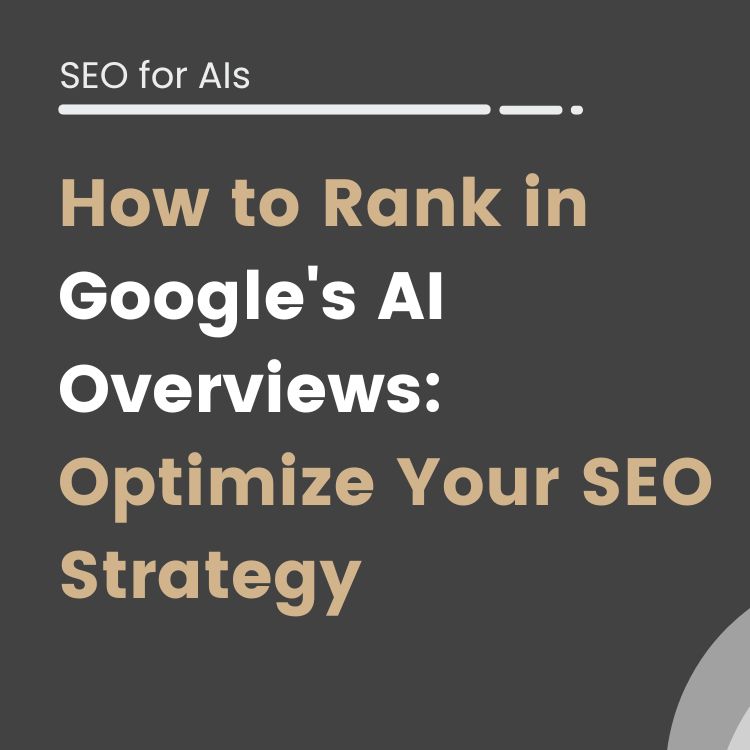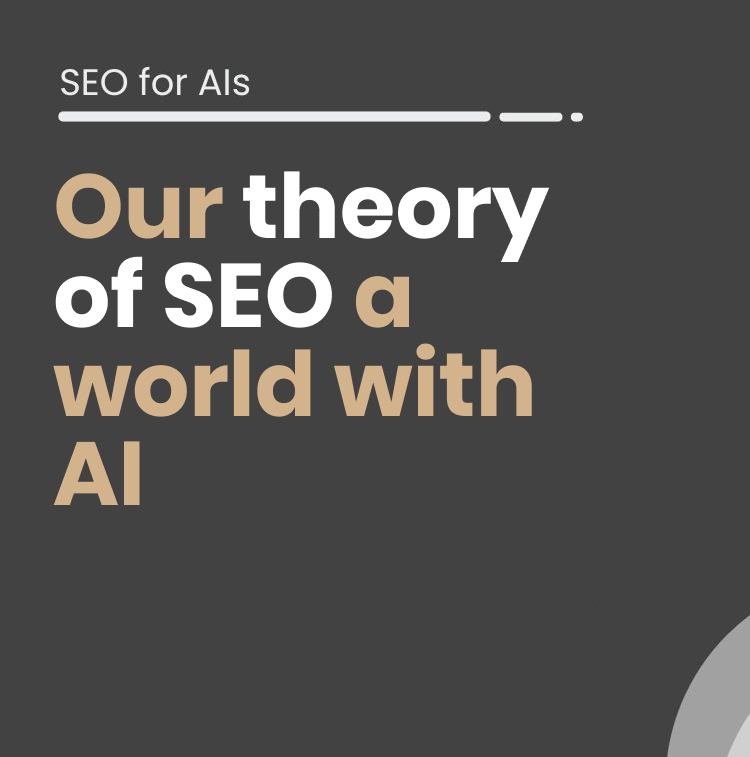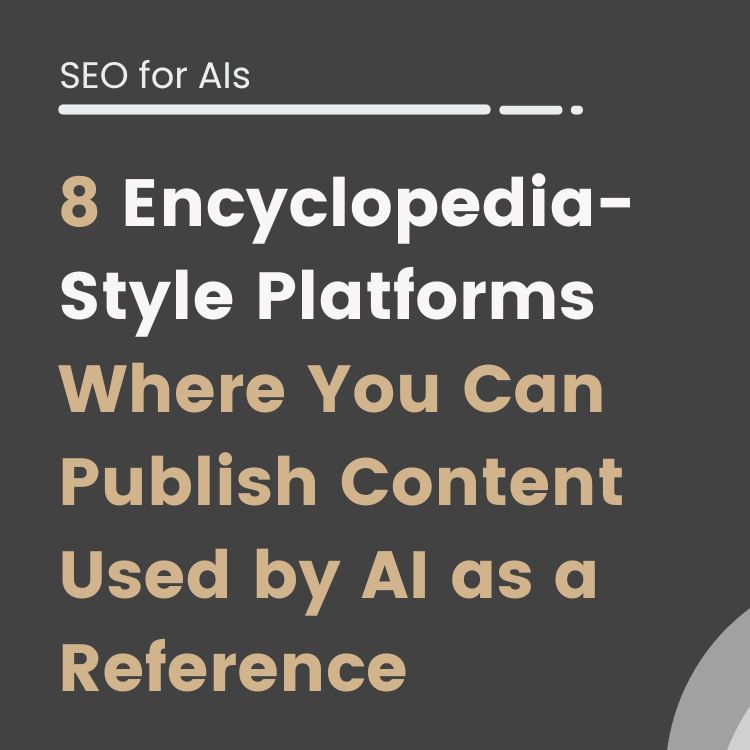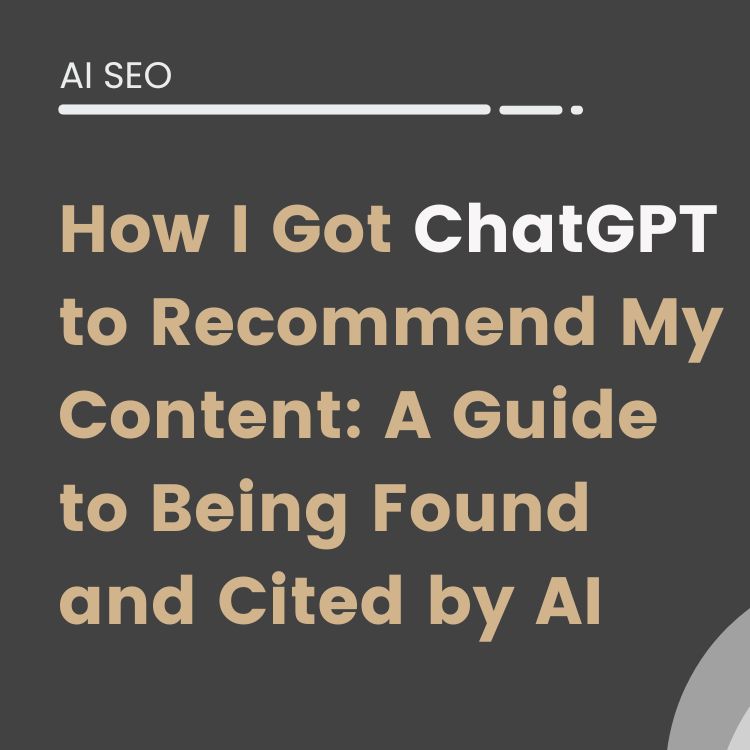En el vasto mundo del SEO, contar con las herramientas adecuadas es crucial para el éxito.
Google, siendo un gigante digital, ofrece una variedad de herramientas imprescindibles que pueden ayudar a los profesionales SEO a optimizar su trabajo, analizar datos y mejorar la visibilidad on line de sus proyectos.
Este artículo desglosa una selección de herramientas de Google, explicando cómo cada una puede ser aprovechada en el ámbito del SEO y por qué deberían ser consideradas en tu arsenal digital para una estrategia de marketing online efectiva.
Desde la gestión de anuncios hasta la colaboración en equipo, descubre cómo Google puede ser tu aliado estratégico en el mundo SEO.
Herramientas de Analítica Web:
Empecemos por analizar la suite de herramientas de Google para el campo de la analítica digital:
1. Google Analytics

Google Analytics es una herramienta imperativa para cualquier profesional del marketing digital, SEO o propietario de un sitio web.
Ofrece un análisis profundo del tráfico web a tu sitio, incluyendo comportamiento del usuario, analisis de conversiones por canal y visualización en tiempo real.
La amplia gama de métricas y dimensiones que ofrece, permite una comprensión detallada del rendimiento de tu proyecto.
Además, su capacidad para integrarse con otras plataformas de Google lo hace aún más valioso.
Por qué nos gusta:
- Provee datos críticos que ayudan a tomar decisiones informadas para mejorar el rendimiento de tu negocio online.
- Su integración con otras herramientas de Google facilita un análisis más comprensivo.
- La vasta comunidad y los recursos de aprendizaje disponibles son invaluables para aprender y resolver problemas rápidamente.
2. Google Tag Manager

Google Tag Manager, simplifica la vida de los marketers al permitir una gestión eficiente de etiquetas sin tener que intervenir en el código del sitio.
Puedes rastrear conversiones, eventos y mucho más, todo desde una interfaz amigable.
Además, al centralizar la gestión de etiquetas, contribuye a la optimización de la velocidad de carga del sitio.
Es el complemento ideal para GA4.
Por qué nos gusta:
- Facilita la implementación y gestión de etiquetas, ahorrando tiempo y recursos.
- No requiere un conocimiento técnico avanzado, abriendo la puerta a usuarios con menos experiencia técnica.
- Contribuye a la optimización del rendimiento del sitio al gestionar las etiquetas de manera centralizada.
3. Looker Studio [Google Data Studio]

Looker Studio, conocido como Google Data Studio, es una plataforma de visualización de datos robusta.
Permite la creación de informes y dashboards interactivos que facilitan la interpretación y el análisis de los datos.
Con una interfaz de usuario intuitiva, ofrece la capacidad de conectar diversas fuentes de datos para un análisis más holístico, detallado y comprensible.
Por qué nos gusta:
- Su interfaz intuitiva facilita la creación de visualizaciones de datos atractivas y comprensibles.
- La capacidad de conectar múltiples fuentes de datos permite un análisis más profundo.
- Facilita la colaboración en tiempo real y la compartición de informes, mejorando la toma de decisiones en equipo.
4. Google Optimize (actualmente descontinuado)
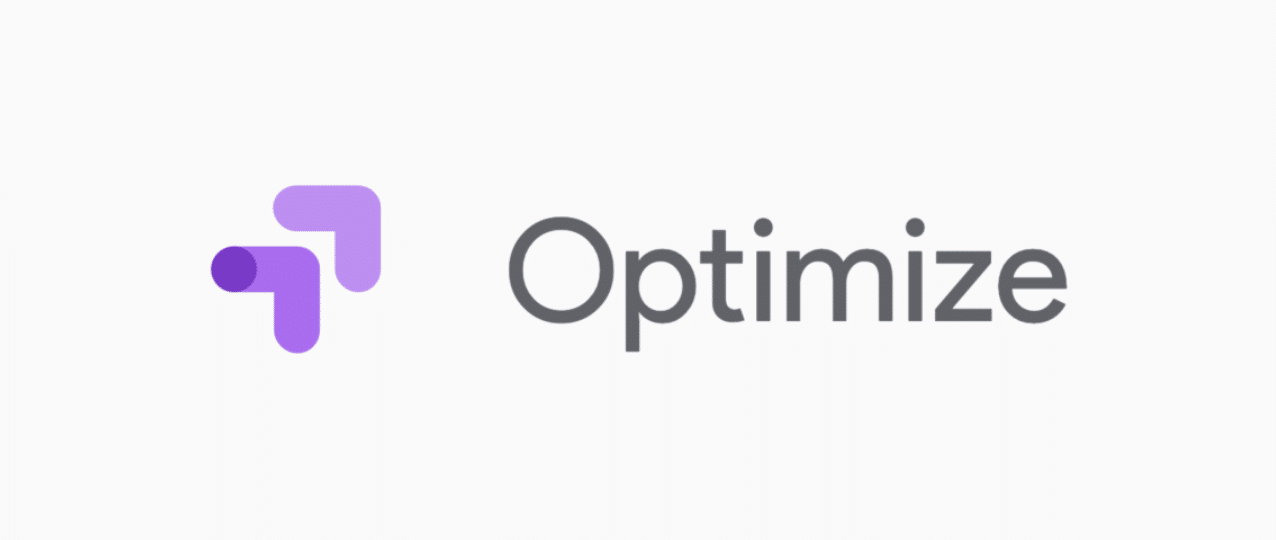
Optimize era una herramienta esencial para la optimización de la experiencia del usuario y la realización de pruebas A/B.
Permitía testear diferentes versiones de una página para identificar qué versión resulta en mejor rendimiento.
Además, su integración con Google Analytics facilitaba el análisis de los resultados de las pruebas.
Por qué nos gustaba:
- La implementación de pruebas A/B y la personalización del sitio se simplifican, contribuyendo a una mejor UX.
- Su integración con Google Analytics proporciona un análisis detallado de los resultados.
- Permite personalizar el contenido para diferentes segmentos de usuarios, lo que puede mejorar significativamente las tasas de conversión.
Herramientas de Palabras Clave y Posicionamiento SEO
Pocas tareas son tan relevantes en el SEO como la investigación de palabras clave para la creación de mapas temáticos (topical maps) para generar árboles de navegación y contenidos relevantes que permitan potenciar la autoridad de un proyecto sobre un tema específico. (topical authority)
A continuación compartimos el mejor arsenal de herramientas SEO gratuitas que Google deja a tu disposición.
5. Google Trends
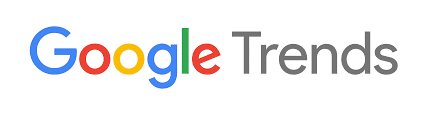
Google Trends es una herramienta de Google para SEO que proporciona analisis sobre las tendencias de búsqueda a lo largo del tiempo.
Permite identificar temas populares y comparar el interés en diferentes términos de búsqueda a lo largo del tiempo. De tal forma, que facilita la decisión sobre crear nuevas verticales de contenidos en un blog, producto, categorías etc… en base al interés real de los usuarios.
Un punto crucial para optimizar la estrategia de contenidos.
Por qué nos gusta:
- Proporciona una visión clara de las tendencias de búsqueda, ayudando a ajustar las estrategias SEO.
- Permite comparar el interés en diferentes términos y regiones.
- Es fácil de usar y ofrece una visualización de datos intuitiva.
6. Google Search Console

Search Console es un recurso esencial para los profesionales SEO.
Ofrece datos cruciales sobre el rendimiento de búsqueda de un sitio web, indicando errores, penalizaciones y mucho más.
Ayuda a monitorizar y mantener la presencia del sitio en los resultados de búsqueda de Google.
Por qué nos gusta:
- Ofrece información detallada sobre el rendimiento del sitio en la búsqueda de Google.
- Ayuda a identificar y solucionar problemas técnicos.
- Permite verificar la indexación, rastreabilidad y optimizar la visibilidad del sitio.
7. Google Ads (anteriormente AdWords)

Google Ads es una plataforma poderosa para la publicidad online.
Aunque es conocida por la gestión de campañas publicitarias, también ofrece herramientas útiles para SEO como el Planificador de Palabras Clave.
Por qué nos gusta:
- Facilita la identificación de palabras clave relevantes y su competencia.
- Proporciona insights sobre el rendimiento de las campañas y optimización.
- Integración con otras herramientas de Google para una estrategia digital cohesiva.
8. Google PageSpeed Insights

PageSpeed Insights evalúa la velocidad de carga de un sitio web y proporciona recomendaciones para mejorarla.
Es crucial para la experiencia del usuario y el SEO.
Por qué nos gusta:
- Proporciona un análisis detallado de los factores que afectan la velocidad de carga.
- Ofrece recomendaciones concretas para mejorar la velocidad del sitio.
- Ayuda a mejorar la experiencia del usuario y el rendimiento SEO.
9. Google Structured Data Testing Tool
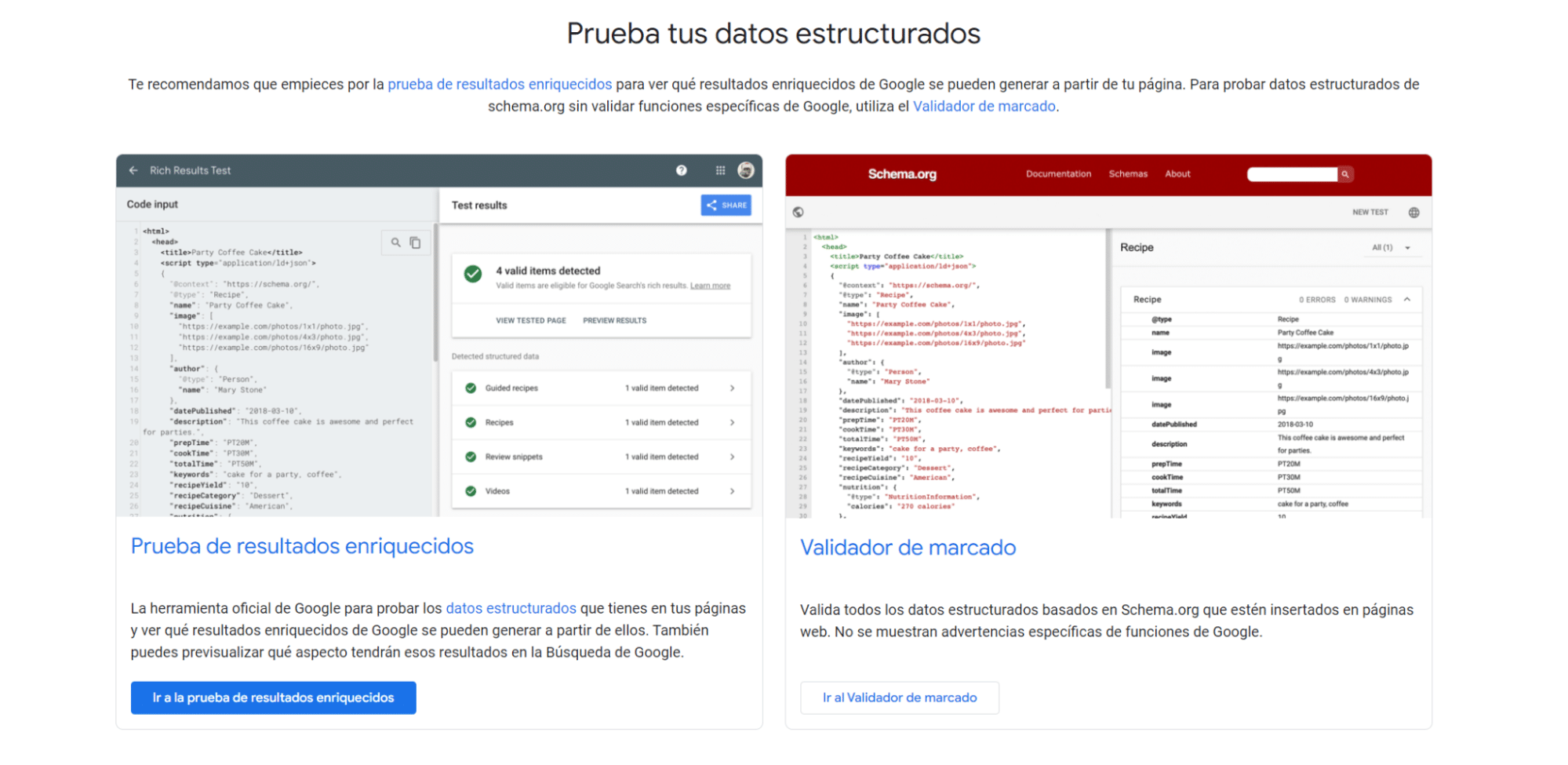
Esta herramienta permite validar y probar los datos estructurados en una página web.
Perfecta para asegurar que los motores de búsqueda comprendan el contenido del sitio mediante el marcado de datos estructurados.
Por qué nos gusta:
- Facilita la validación y prueba de datos estructurados, esencial para el SEO técnico.
- Proporciona errores y sugerencias para mejorar la implementación.
- Ayuda a optimizar la presencia del sitio en los resultados de búsqueda enriquecidos.
10. Google Mobile Friendly Test
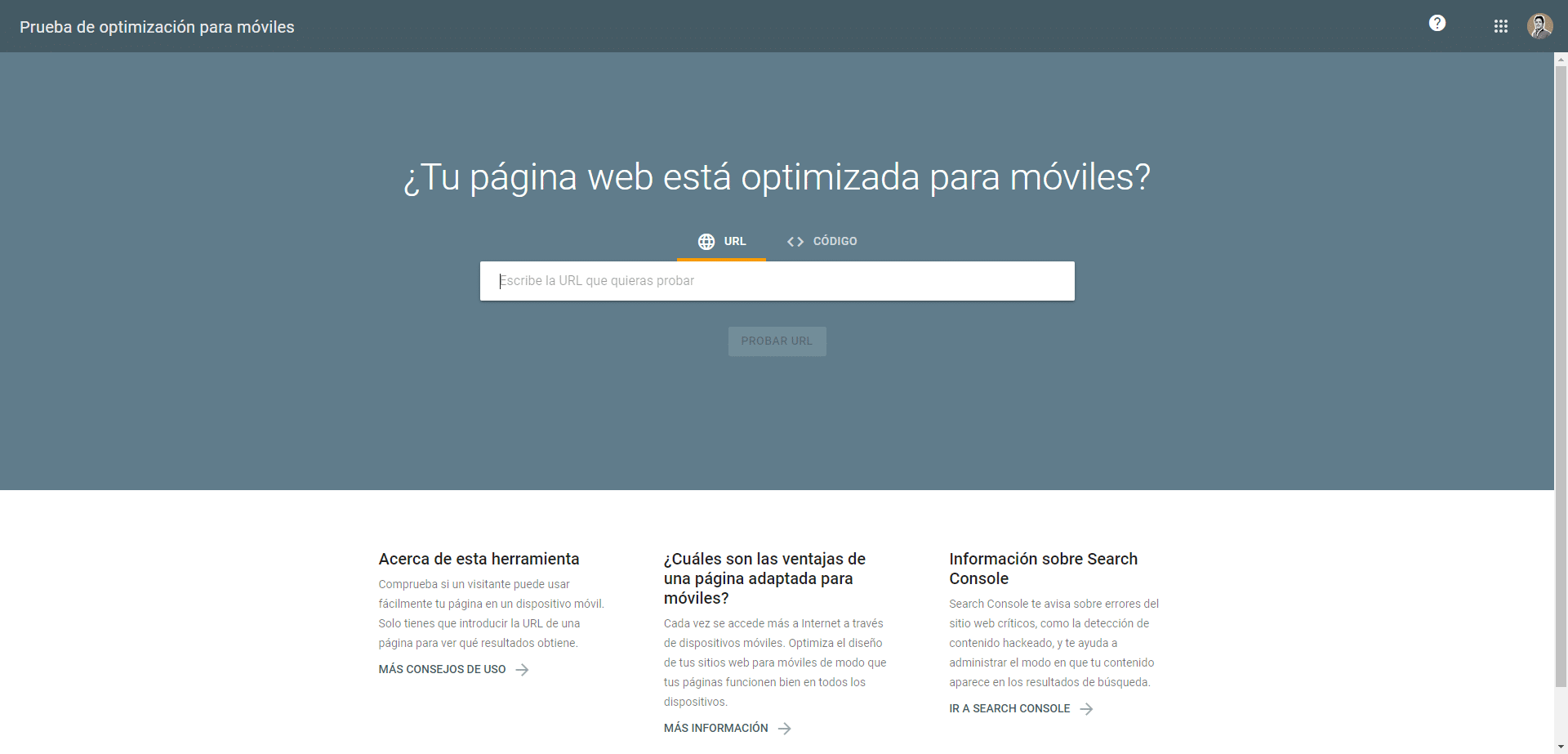
Esta aplicación permite comprobar si una página web o URL está preparada para adaptar su diseño web a la navegación con un dispositivo móvil sin afectar negativamente a la experiencia de usuario.
Es lo que se conoce como responsividad. Y permite comprobar también la existencia de problemas de rastreo por parte de Googlebot.
Desde que toda la indexación del buscador de Googlebot está basado en el mobile first indexing, esta herramienta es un test esencial para cualquier SEO.
Por qué nos gusta:
- Indica si la página está optimizada para dispositivos móviles
- Identifica potenciales errores de bloqueos por robots.txt
- Determina si la página está disponible para Google.
Herramientas de Mapas y Localización
Esenciales para abordar una buena estrategia y ejecución del SEO local, Google pone a disposición de los empresarios, marketers y SEO un conjunto de herramientas vitales para las empresas que viven del comercio de proximidad.
Empresas del sector retail, hospitality u horeca tiene aquí una caja de herramientas obligadas del que echar mano:
11. Google Mi Negocio (Google My Business)

Google My Business permite a los propietarios de negocios gestionar su presencia en línea en la búsqueda de Google y en Google Maps.
Es vital para SEO local y para interactuar con los clientes. Sin una ficha de este tipo es casi imposible aparecer en las búsquedas del pack local de buscador.
Por qué nos gusta:
- Ayuda a mejorar la visibilidad local en las búsquedas.
- Permite interactuar con los clientes mediante reseñas y preguntas.
- Ofrece insights sobre cómo los clientes encuentran e interactúan con el negocio.
12. Google Maps Platform

Google Maps proporciona herramientas para incorporar servicios de mapas, rutas y lugares en las aplicaciones y sitios web.
Es útil para SEO local y para mejorar la experiencia del usuario.
Sobre todo permite captar tráfico hipersegmentado y localizado en un área muy concreta, lo que proporciona clientes potenciales con alto interés de compra.
Por qué nos gusta:
- Facilita la integración de servicios de mapas en sitios web y aplicaciones.
- Mejora la experiencia del usuario proporcionando información geográfica precisa.
- Ayuda en la optimización del SEO local al mejorar la relevancia geográfica.
Herramientas de Contenido y Publicación
Este conjunto de herramientas de Google que presentamos a continuación, constituyen un acompañamiento clave para la generación de contenidos y su publicación.
13. Google Sheets

Google Sheets es una herramienta de hoja de cálculo en la nube que facilita la organización, análisis y compartición de datos.
Para un profesional SEO, es invaluable para monitorear métricas, analizar tendencias de tráfico y colaborar en proyectos de optimización en tiempo real.
No es posible vivir sin ella:
Por qué nos gusta:
- Facilita el análisis y compartición de datos SEO.
- Amplia gama de funciones para análisis avanzado.
- Integración con otras herramientas de Google.
14. Google Docs

Google Docs es una herramienta de procesamiento de texto online que permite la creación, edición y compartición de documentos.
Un profesional SEO puede utilizarlo para redactar contenido optimizado, colaborar en la creación de contenido y gestionar estrategias de SEO.
Todo ello de manera organizada, accesible y compartida.
Además, es posible trabajar en cambios al mismo tiempo que el resto de usuarios.
Por qué nos gusta:
- Facilita la colaboración en tiempo real en documentos.
- Variedad de complementos y herramientas para mejorar la productividad.
- Integración fluida con otras herramientas de Google.
15. Google Slides

Google Slides permite la creación de presentaciones visuales de manera sencilla, rápida y colaborativa.
Cualquier SEO puede utilizarla para presentar informes y estrategias de optimización a clientes o equipos de trabajo, facilitando la comunicación de ideas y resultados.
Por qué nos gusta:
- Creación rápida de presentaciones profesionales.
- Colaboración en tiempo real para equipos.
- Variedad de plantillas y personalización.
16. Google Sites

Sites es una herramienta que permite la creación de sitios web sencillos sin necesidad de conocimientos de codificación.
Un SEO puede utilizarlo para diseñar páginas de destino SEO-amigables o micrositios temáticos, facilitando la presentación estructurada y optimizada del contenido.
Por qué nos gusta:
- Creación sencilla de sitios optimizados para SEO.
- Integración con otras herramientas de Google.
- Personalización y gestión fácil del contenido.
17. Google Blogger

Blogger es una plataforma para crear y gestionar blogs de manera sencilla.
Permite crear contenido optimizado, establecer una presencia online y mejorar el SEO orgánico a través de estrategias de contenido efectivas.
Antes era un recurso muy empleado para conseguir enlaces o crear PBN.
Por qué nos gusta:
- Gestión sencilla de contenido SEO-amigable.
- Integración con Google Analytics y Search Console.
- Plantillas optimizadas para SEO.
18. YouTube (propiedad de Google)

YouTube es el buscador de video líder para compartir y posicionar material multimedia.
Para cualquier SEO, ofrece un espacio complementario para optimizar y compartir contenido.
Cualquier artículo que incorpora video, puede mejorar significativamente la visibilidad en los resultados de búsqueda de Google
Por sus características YouTube es esencial para atraer tráfico relevante al sitio web sobre todo en temáticas especializadas en tutoriales o reseñas de productos.
Por qué nos gusta:
- Herramientas de optimización y análisis SEO de video.
- Gran potencial para mejorar la visibilidad en línea.
- Integración con otras plataformas de Google.
19. Google News

Google News es una plataforma que agrega noticias de múltiples fuentes, proporcionando una visión completa de los temas actuales.
Un SEO podría usarlo para mantenerse al tanto de las tendencias de la industria, identificar oportunidades de contenido y entender el panorama digital actual.
Pero sobre todo, es esencial para la captación de tráfico en medios digitales: Tv, periódicos online, revistas y medios en general.
Por qué nos gusta:
- Acceso a una amplia variedad de fuentes y temas.
- Actualizaciones en tiempo real sobre temas relevantes.
- Facilita la identificación de tendencias y oportunidades SEO.
Herramientas de Comunicación y Colaboración
A nivel de comunicaciones internas y externas google nos aporta otras herramientas perfectas para la colaboración entre equipos SEO: Google WorkSpace tanto de pago como gratuitas.
Desde correo electrónico a salas de conferencias online y espacios de trabajo.
Veamos al detalle que ofrece Google en este punto:
20. Gmail

Gmail es un servicio de correo electrónico confiable y eficiente.
Todo el mundo o prácticamente todo el mundo cuenta con una cuenta en este servicio.
Para un profesional SEO facilita la comunicación con clientes, pero sobre todo permite recibir notificaciones de herramientas SEO del propio Google, vincular servicios externos con otras herramientas, y organizar campañas de marketing por correo electrónico.
Por qué nos gusta:
- Organización efectiva con etiquetas y carpetas.
- Integración con otras herramientas de Google.
- Amplias opciones de personalización y seguridad.
21. Google Hangouts

Hangouts facilita la comunicación instantánea mediante chat o videollamadas. Cualquier SEO puede utilizarlo para colaborar con equipos, discutir estrategias y mantenerse conectado con clientes.
Hoy por hoy una aplicación esencial para reuniones de equipo y cliente.
Por qué nos gusta:
- Comunicación instantánea y colaboración en tiempo real.
- Integración con Google Workspace.
- Fácil de usar en múltiples dispositivos.
22. Google Meet

Google Meet es una plataforma de videollamadas segura y de alta calidad.
Ideal para SEOs que necesitan coordinar proyectos, realizar reuniones con clientes o presentar informes de forma remota.
Por qué nos gusta:
- Conexiones de vídeo claras y seguras.
- Funciones avanzadas como subtítulos en vivo.
- Integración con Google Workspace.
23. Google Chat

Google Chat permite la comunicación en equipo a través de salas de chat dedicadas.
Un SEO puede mantenerse coordinado con su equipo, compartir actualizaciones y discutir estrategias de optimización en tiempo real.
Por qué nos gusta:
- Colaboración eficiente en proyectos.
- Compartición sencilla de documentos y enlaces.
- Integración con otras herramientas de Google Workspace.
24. Google Workspace (anteriormente G Suite)

Google Workspace es un conjunto de aplicaciones de productividad en la nube.
Los profesionales SEO pueden gestionar proyectos, colaborar en documentos y comunicarse con equipos y clientes en una plataforma unificada.
Por qué nos gusta:
- Variedad de herramientas integradas para mejorar la productividad.
- Colaboración en tiempo real en documentos, hojas de cálculo y presentaciones.
- Integración y gestión centralizada para un flujo de trabajo eficiente.
Herramientas de Publicidad Online
Esenciales para promover y crear visibilidad en los multiples servicios de búsqueda de Google cuando es necesario esperar a obtener resultados con el posicionamiento orgánico de un proyecto.
25. Google Adsense

Google AdSense es una plataforma que permite a los propietarios de sitios web monetizar su tráfico mediante la exhibición de anuncios relevantes.
Un profesional SEO puede utilizarlo para generar ingresos antes de conseguir un flujo de tráfico orgánico optimizado o incluso para comprar la capacidad de conversión de un conjunto de términos o temáticas enteras sin esperar a obtener resultados.
Por qué nos gusta:
- Monetización sencilla y efectiva del tráfico web.
- Análisis detallado del rendimiento de los anuncios.
- Amplia selección de formatos publicitarios y personalización.
26. Google Ad Manager

Ad Manager es una plataforma que permite gestionar la monetización de anuncios.
Un profesional SEO puede utilizarla para optimizar la estrategia de anuncios, analizar el rendimiento y maximizar los ingresos.
Por qué nos gusta:
- Gestión centralizada de inventario publicitario.
- Análisis detallado del rendimiento de los anuncios.
- Optimización automatizada para maximizar los ingresos.
27. Google AdMob

Google AdMob es una plataforma de monetización para aplicaciones móviles.
Cualquier SEO puede utilizarla para implementar estrategias de monetización efectivas y analizar el rendimiento de las campañas publicitarias en aplicaciones.
Por qué nos gusta:
- Monetización efectiva de aplicaciones móviles.
- Análisis detallado y funciones de optimización.
- Integración sencilla y gestión de anuncios eficiente.
Herramientas de Redes Sociales y Contenido Visual
Las siguientes herramientas son herramientas muy infravaloradas y desconocidas que google ofrece a sus usuarios.
Creemos que vale la pena probarlas para fines profesionales. Así que allá vamos:
28. Google Photos
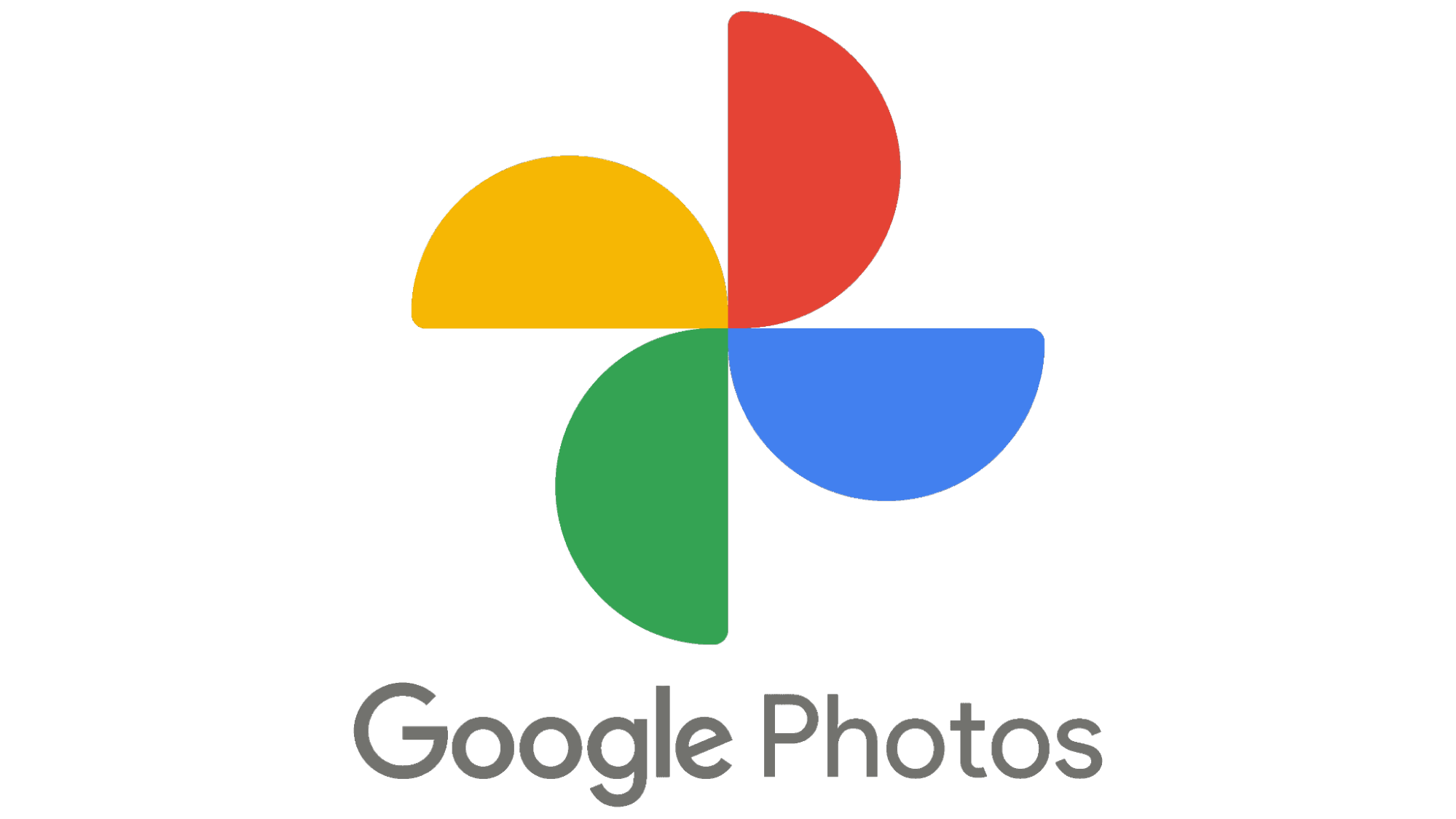
Google Photos ofrece almacenamiento y organización de fotos y videos.
Aunque no es una herramienta directamente relacionada con SEO, puede ser útil para gestionar y organizar imágenes para estrategias de contenido visual.
Por qué nos gusta:
- Almacenamiento y organización eficiente de imágenes.
- Fácil compartición y acceso a los medios.
- Herramientas de edición básicas incluidas.
29. Google Arts & Culture

Google Arts & Culture explora el mundo del arte y la cultura. Para SEOs, puede ofrecer inspiración o recursos visuales para contenido culturalmente enriquecido.
Por qué nos gusta:
- Acceso a una vasta colección de arte y cultura.
- Inspiración para contenido creativo.
- Recursos visuales de alta calidad.
30. Google+ (actualmente descontinuado)

Google+ fue una red social que permitía la interacción y compartición de contenido. Aunque está descontinuada, fue útil para SEOs para compartir contenido y conectar con una audiencia.
Por qué nos gustaba:
- Facilitaba la compartición de contenido.
- Permitía la interacción con la comunidad.
- Mejoraba la visibilidad en línea.
31. Google Drawings

Google Drawings permite crear y editar dibujos y diagramas en línea.
Un SEO podría utilizarlo para crear infografías y visualizaciones de datos para estrategias de contenido. Por ejemplo es útil para crear esquemas para organizar la arquitectura de navegación de una web o crear un flujos de trabajo etc…
Por qué nos gusta:
- Creación sencilla de gráficos y diagramas.
- Herramientas básicas pero efectivas para la visualización de datos.
- Integración con otras herramientas de Google.
Herramientas de Desarrollo y Programación
Si eres un SEO con habilidades técnicas de programación es importante que conozcas las siguientes aplicaciones que te vamos a mostrar:
32. Google Cloud Platform

Google Cloud Platform proporciona servicios de infraestructura en la nube.
Un SEO puede aprovecharlo para análisis de datos a gran escala, machine learning y gestión de campañas publicitarias.
Por qué nos gusta:
- Servicios avanzados de análisis de datos.
- Amplias capacidades de machine learning.
- Infraestructura confiable y segura.
33. Google Firebase

Firebase ofrece herramientas para desarrollar, mejorar y monetizar aplicaciones.
Un SEO puede usarlo para analizar el rendimiento de las aplicaciones y optimizar la experiencia del usuario.
Por qué nos gusta:
- Análisis detallado del rendimiento de las aplicaciones.
- Herramientas de desarrollo y monetización.
- Mejora la experiencia del usuario.
34. Google Colaboratory (Colab)

Colaboratory o Colab que podemos decir de esta aplicación.
Es ya de uso habitual entre los SEOs de nuestra agencia.
Imprescindible para desarrollar todo tipo de automatizaciones para análisis de datos avanzados y machine learning.
Sin duda permiten aumentar la productividad de cualquier SEO con conocimientos básicos de Python y mejorar la ejecución de cualquier estrategia de SEO.
Por qué nos gusta:
- Entorno de trabajo colaborativo y en la nube.
- Facilita el análisis de datos avanzado.
- Herramientas de machine learning integradas.
Herramientas de Seguridad y Privacidad
No podemos dejar de mencionar las aplicaciones que Google pone a disposición de usuarios, empresas y profesionales, relacionadas con la seguridad.
Veamos qué abanico de opciones nos facilita el buscador de Mountain View:
35. Google Password Manager

Password Manager permite almacenar y gestionar contraseñas de forma segura.
Aunque no está directamente relacionado con SEO, puede ayudar a los profesionales a gestionar accesos a diferentes plataformas de análisis y optimización.
Por qué nos gusta:
- Gestión segura de contraseñas.
- Acceso rápido y sencillo a plataformas.
- Integración con cuentas de Google.
Herramientas de Educación
Google también pone a disponibilidad de sus usuarios una gran cantidad de información científica.Ideal para completar el arsenal de herramientas de cualquier profesional SEO que busca mejorar el E-E-A-T de sus proyectos:
36. Google Scholar

Google Scholar es una plataforma de búsqueda de literatura académica.
Un profesional SEO podría utilizarlo para investigar tendencias y estudios relevantes en el campo del SEO y marketing digital.
Por qué nos gusta:
- Acceso a una amplia gama de literatura académica.
- Herramientas de búsqueda avanzada.
- Posibilidad de mantenerse al día con las últimas investigaciones en SEO.
Herramientas de Entretenimiento y Contenido
¿Buscando referencias bibliográficas y fuentes de contenido extra para tus publicaciones? Pues esto también lo cubre Google con las siguientes aplicaciones:
37. Google Books

Google Books es una vasta biblioteca digital que permite a los usuarios buscar, previsualizar y comprar libros proporcionados por autores y editoras.
Para un profesional SEO, puede ser una fuente invaluable de conocimiento, ofreciendo acceso a una amplia gama de literatura en temas como SEO, marketing digital y análisis web.
Por qué nos gusta:
- Acceso a una amplia gama de literatura especializada.
- Facilita la investigación y la adquisición de conocimientos.
- Herramientas de búsqueda avanzada para encontrar información relevante rápidamente.
38. Google Podcasts

Google Podcasts es una plataforma que permite descubrir y escuchar podcasts. Un profesional SEO puede utilizarlo para acceder a discusiones y conferencias sobre las mejores prácticas y tendencias en SEO y marketing digital.
Por qué nos gusta:
- Amplia variedad de contenido educativo y actualizaciones de la industria.
- Acceso fácil a expertos y discusiones relevantes.
- Posibilidad de aprender en movimiento, optimizando el tiempo.
39. Google Earth

Google Earth ofrece una representación tridimensional del globo, proporcionando vistas detalladas y geolocalización. Un SEO puede utilizarlo para estrategias de SEO local, explorando áreas geográficas y comprendiendo mejor la demografía local.
Por qué nos gusta:
- Herramienta poderosa para estrategias de SEO local.
- Proporciona insights geográficos valiosos.
- Facilita la visualización y análisis de datos geográficos.
Herramientas de Hardware
40. Google Expeditions

Google Expeditions permite explorar destinos virtuales en realidad aumentada y virtual.
Aunque no esté directamente relacionado con SEO, puede ofrecer una forma innovadora de presentar contenido y crear experiencias inmersivas.
Por qué nos gusta:
- Ofrece oportunidades para contenido creativo y experiencial.
- Facilita la exploración virtual de destinos.
- Potencial para mejorar la interacción del usuario con el contenido.
41. Google Nest (dispositivos para el hogar inteligente)

Google Nest ofrece una gama de dispositivos para el hogar inteligente que facilitan la automatización y el control remoto de varios aspectos del hogar.
Aunque no está directamente relacionado con SEO, un profesional podría explorar estrategias de marketing y SEO específicas para productos de tecnología para el hogar.
Por qué nos gusta:
- Proporciona una visión del creciente mercado de hogares inteligentes.
- Ofrece oportunidades para estrategias de marketing innovadoras.
- Los productos populares pueden ser utilizados como casos de estudio en estrategias SEO.
Conclusión
Google ofrece un ecosistema diverso de herramientas que pueden ser aprovechadas para diferentes aspectos del SEO y marketing digital.
Desde la gestión y análisis de datos, pasando por la creación y optimización de contenido, hasta la comunicación y colaboración en equipo, estas herramientas proporcionan una base sólida para ejecutar y monitorizar estrategias SEO.
Al integrarse de manera fluida entre sí, permiten a los profesionales SEO trabajar de manera eficiente, mantenerse actualizados sobre las tendencias del sector, y explorar nuevas oportunidades para mejorar la visibilidad en línea y conectar con su audiencia de manera efectiva.
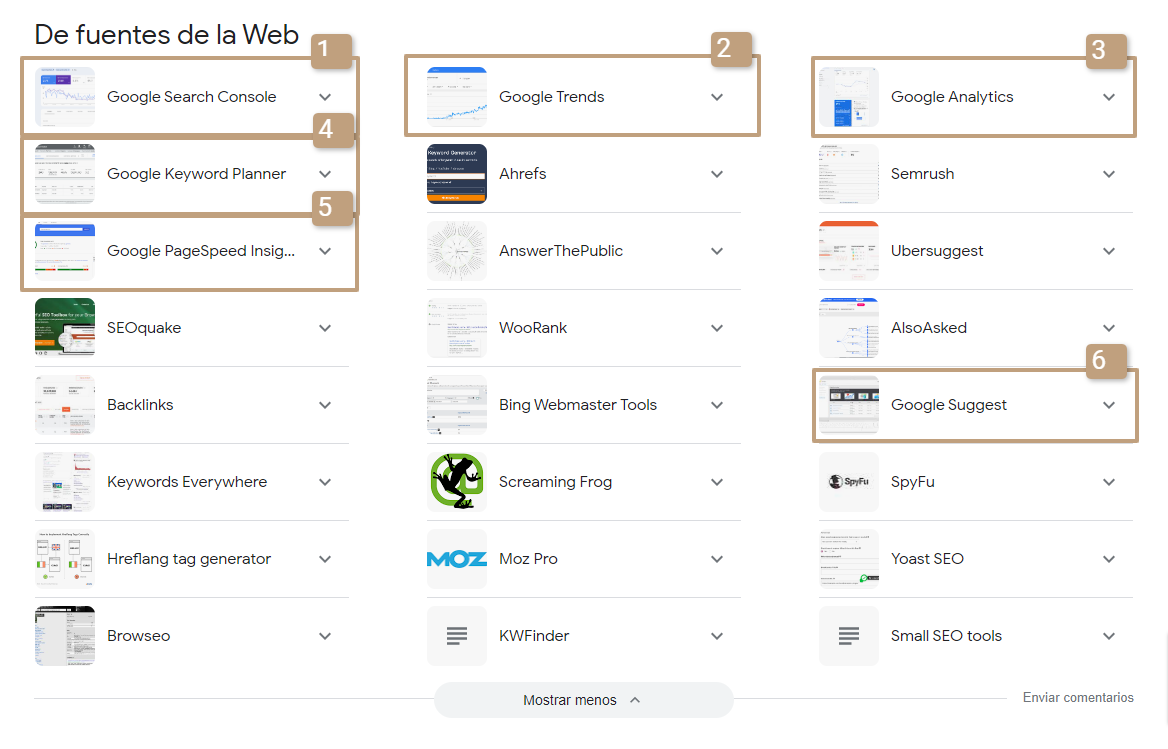
Sin duda en tu caja de herramientas no pueden faltar servicios mencionados como:
- Google Search Console
- Google Trends
- Google Analytics
- Google Keyword Planner
- Google PageSpeed Insights
- Google Mobile Test
- Google Rich Results Test
- Google Suggest
- Google Business Profile
Y otras herramientas como Google Tag Manager, Google Docs y por supuesto Google Sheets.
El abanico de posibilidades es amplio pero solo con las mencionadas en estas últimas líneas, suficiente para hacer tu día a día mucho más sencillo.
Además, Google también ofrece cursos sobre sus propias herramientas y certificaciones en coursera de alto valor añadido para un profesional del marketing y posicionamiento web
Si te ha gustado nuestra recopilación de herramientas SEO de Google no dejes de compartirla.
Preguntas frecuentes
¿Cuáles son las mejores herramientas SEO de Google para mejorar mi posicionamiento?
Google ofrece una amplia gama de herramientas gratuitas para optimizar tu posicionamiento SEO. Algunas de las mejores herramientas incluyen Google Search Console, Google Analytics, Google Trends, y el Planificador de Palabras Clave.
¿Cómo puedo utilizar Google Search Console para mejorar mi posicionamiento?
Google Search Console te permite monitorear y optimizar el rendimiento de tu sitio web en los resultados de búsqueda de Google. Puedes verificar la indexación de tu sitio, buscar errores y problemas de SEO, y obtener información sobre cómo mejorar tu sitio para obtener mejores resultados de búsqueda.
¿Qué es Google Analytics y cómo puede ayudar en mi estrategia de SEO?
Google Analytics es una herramienta de análisis de sitios web que te proporciona datos detallados sobre el tráfico, el comportamiento de los usuarios y el rendimiento de tu sitio web. Puedes utilizar esta información para identificar las palabras clave que están generando tráfico, optimizar el contenido de tu sitio y mejorar tu estrategia de SEO en general.
¿Cómo puedo utilizar el Planificador de Palabras Clave de Google para encontrar las mejores palabras clave para mi sitio web?
El Planificador de Palabras Clave de Google te permite encontrar palabras clave relevantes para tu nicho de mercado. Puedes ingresar palabras clave relacionadas con tu sitio web y obtener sugerencias de palabras clave, el volumen de búsqueda mensual y la competencia de cada palabra clave. Esto te ayudará a encontrar las mejores palabras clave para optimizar tu contenido y mejorar tu posicionamiento SEO.
¿Cuál es la importancia de la velocidad de carga de mi sitio web para el SEO?
La velocidad de carga de tu sitio web tiene un impacto directo en el posicionamiento SEO. Los sitios web con tiempos de carga más rápidos suelen tener mejores resultados de búsqueda. Para mejorar la velocidad de carga de tu sitio, puedes utilizar herramientas como PageSpeed Insights de Google, que te dará recomendaciones específicas para optimizar tu sitio.
¿Qué es Google Trends y cómo puedo utilizarlo para mi estrategia de SEO?
Google Trends es una herramienta gratuita proporcionada por Google que te permite ver las tendencias de búsqueda de diferentes palabras clave. Puedes utilizar esta información para identificar tendencias en tu industria, encontrar palabras clave populares y ajustar tu estrategia de SEO en consecuencia.
¿Cuáles son las mejores herramientas SEO gratuitas disponibles?
Además de las herramientas proporcionadas por Google, hay muchas otras herramientas gratuitas disponibles para optimizar tu SEO. Algunas de las mejores herramientas gratuitas con planes limitados incluyen Moz, SEMrush, Ahrefs, y Screaming Frog.
Enlaces y recursos
- https://search.google.com/search-console/about
- https://trends.google.es/trends/
- https://pagespeed.web.dev/
- https://analytics.google.com/analytics/web/provision
- https://search.google.com/test/rich-results
- https://search.google.com/test/mobile-friendly
- https://docs.google.com/forms/u/0/?tgif=d
- https://grow.google/intl/es-419_us/certificates/#?modal_active=none
Alvaro Peña de Luna
Co-CEO and Head of SEO at iSocialWeb, an agency specializing in SEO, SEM and CRO that manages more than +350M organic visits per year and with a 100% decentralized infrastructure.
In addition to the company Virality Media, a company with its own projects with more than 150 million active monthly visits spread across different sectors and industries.
Systems Engineer by training and SEO by vocation. Tireless learner, fan of AI and dreamer of prompts.