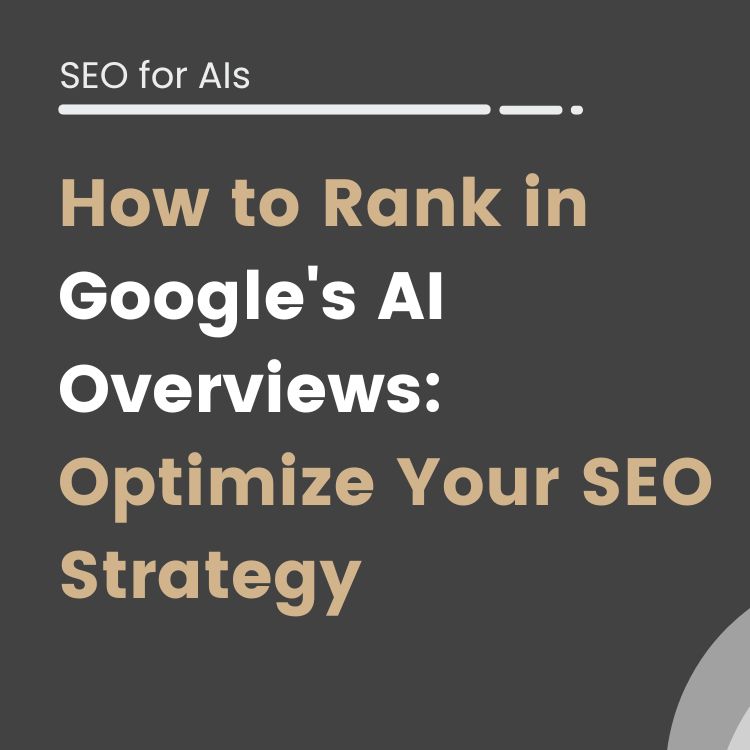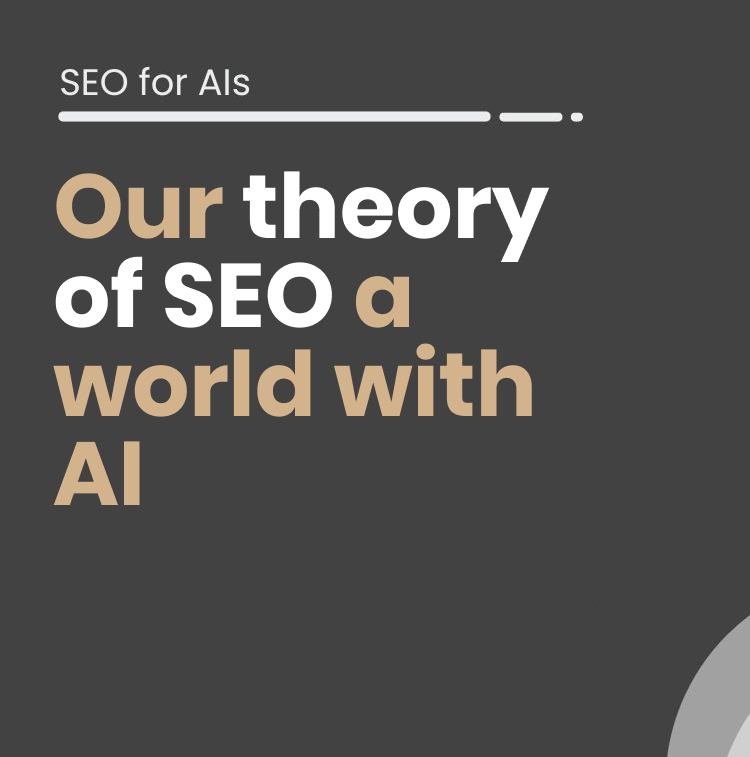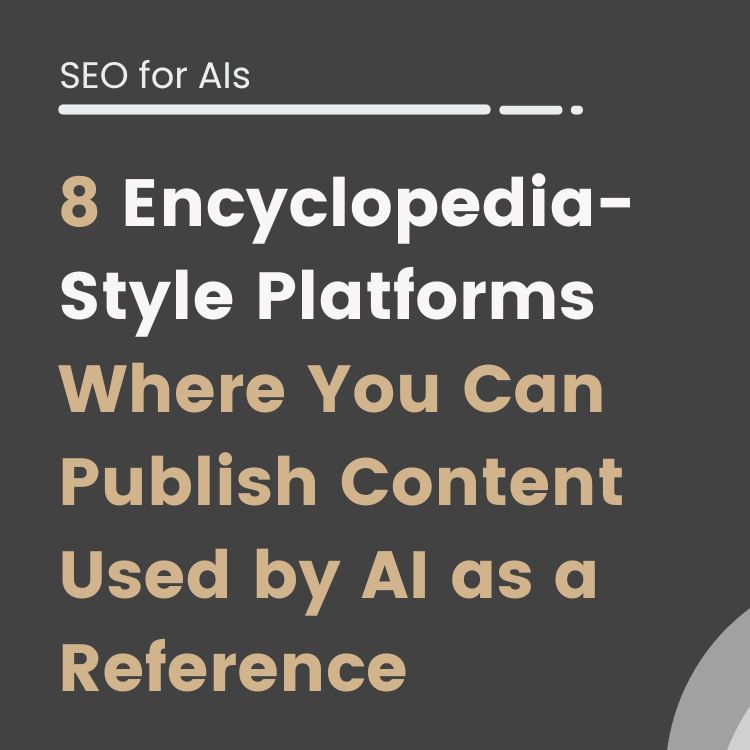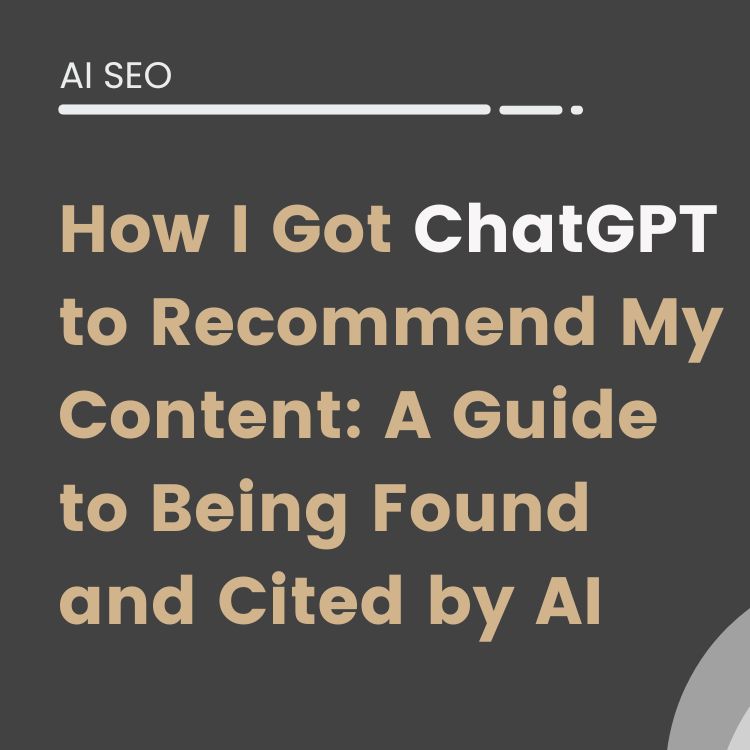In today’s data-driven world, understanding and optimizing your website’s exit pages is crucial for boosting user experience and increasing conversion rates. Artificial intelligence (AI) can be a game-changer in this domain by providing actionable insights that enable you to make targeted improvements.
This blog post discusses how AI-powered analysis of exit pages can help you identify patterns, optimize user flow, and ultimately grow your business.
And also, we provide you with a free script that acts as an Exit Pages Analyzer tool.
Key Takeaways
- Exit pages are crucial for improving user experience and boosting conversion rates, and AI – powered analysis can provide valuable insights into visitor behavior.
- Popular AI tools such, IBM Watson Studio, can help businesses extract actionable insights from exit pages by identifying patterns and trends in user behavior but also cheap and affordable solutions are available like GPT and other AI solutions.
- To effectively analyze exit pages with AI, businesses should have clearly defined objectives for analysis, choose the right AI tools for their website based on factors like compatibility and pricing/features, focus on key metrics like exit rate and conversion rate, and identify patterns/trends to optimize the user experience.
- Regularly revisiting objectives for analyzing exit pages with AI can help businesses stay up-to-date as market conditions change over time, while unlocking new opportunities to boost ROI through improved customer journeys that keep visitors engaged longer.
¿What are Exit Pages and understanding their importance?
Exit pages are the last pages a visitor views before leaving your website. Understanding and analyzing these pages is essential for CRO professionals as they can provide valuable insights into user behavior, preferences, and areas of improvement on the website.
For example, consider an online retail store where customers browse through various product categories and make a purchase. An exit page in this scenario could be the checkout page or perhaps a particular product page with a high abandonment rate.
By investigating why users are leaving from specific exit pages, CRO professionals can discover opportunities to optimize these areas and enhance overall site performance – ultimately leading to improved conversion rates.
Why Exit Pages Matter For Your Website's Success
Exit pages play a vital role in the overall success of your website, as they provide valuable insights into visitor behavior and engagement. Careful analysis of exit pages can reveal patterns that indicate aspects of your site that may be contributing to a high exit rate or negatively impacting the customer journey.
For instance, let’s say you notice that many visitors are leaving from one particular product page on your eCommerce website. This insight suggests that there might be something on this page deterring potential customers from moving forward with their purchase—perhaps poor-quality images or confusing pricing information.
Additionally, beyond helping identify areas for improvement within specific webpages themselves, analyzing exit pages also allows CRO professionals to examine other crucial factors such as loading times and mobile responsiveness—both of which have been shown to significantly impact user satisfaction and retention rates.
Using AI To Extract Actionable Insights From Exit Pages
By harnessing the power of AI tools to analyze exit pages, you can gain priceless insights from your website’s performance and identify areas for improvement.
In our case, you can get instant insights from your exit pages by deploying our script.
In order to do that, you just need to:
- Have a Google Analytics 4 account
- Have a BigQuery query ready to extract the pages with the highest exit rate.
- Of course an OpenAI API KEY
With this, you are ready to install the necessary dependencies of the colab and get the most out of the prompt we have designed.
Here you have a short YouTube video from our colleague Arnau Vendrell, also the author of this script, where he explains step by step how to use the script to extract actionable insights to improve the performance of these excite pages:
This content is generated from the audio voiceover so it may contain errors.
(00:00) Welcome to all and to all to this new video of the canal of iSocialWeb in the go to explain today a form to integrate all the analyses of BigQuery with OpenAI that has a lot of functionalities and here bring you a small example the first obviously is to have the poised surgery in BigQuery in this case for example is a function that what analyses would be the ones of this table of data say that it is the one of the one of the account of Gpt 4 of social web from 1 March until yesterday Which are by users the pages that have had
(00:41) elder exit page that is to say that have had main start by the user No here is the listing of the surgery of the result costs And the interesting part is that once we execute okay can explore data And explore in the Notebook of Colab this what does Opens us a structure that already comes basically poised okay this of here is of here with the project the location and this part of here costs that it says us a bit that has the risk Scribd that gives us a bit the information that have we
(01:15) what add him is all the authentication of Open there is obviously install them all the necessary dependencies and afterwards what do Is to avert the problem of the maximum of tokens of the 4000 that has the Give Vinci 003 what do Is to work by Pareto and what say is Hears looks takes these starts calculates the total and afterwards Give me 20% of the urls that have 80% of the starts with which centre me in which have main impact and with this what do is once extract this information what do is enter it
(01:52) inside the prompt here that is to say are a list of data of downloaded the data of a web in which it shows the loss of the users by or rl that is to say the wireles by which the user has gone two points text analyses these data índica Which actions and in what urales would act to improve the conversion to improve the experience of the user costs also without 003 the maximum of token can change it and what #give is this #give the luck those that would act okay this is interesting because it gives us create
(02:21) that they are five in front of already can it see here 523 voucher afterwards gives us actions some are not specific obviously, but if no logical on the evaluation of the usability costs to improve the navigation restructure the information that is to say perhaps this part if we improve the user do not go because it does not understand at the end the exit does not know if it is due to that it has fulfilled And already and goes or to that really it is a satisfactory research with which was interesting Here also work in usability in improving the information
(03:00) but also go you here that it also works in the part to improve the navigation costs especially in this page imports the interesting here is that it is saying us Hears looks Perhaps to improve the success that is correct can follow improving the navigation Then this would be some proposals that would give us Open it is necessary is interesting for me that somehow what are Obviously with limitations of the prompt what are integrating is the surgeries of biquery that are data at the end is a Date frame what us
(03:30) it #give that it is the one who can see here no explains it to you Or was can not do that it interpret it is not very very very robust, but if it can give us ideas especially by where attack Hear Which are those that would attack or for example one another variant to this would be take all these URL Chooses the path only and tries categorizarlos the URL no because for example I that know this part of here no, as artificial Intelligence and artificial Intelligence As perhaps the group of Intelligence
(04:06) artificial has a lot of success in a lot of kit rate and, therefore, has to be worked in This Set No that would be the idea That is the Colab and at all expect that it was useful Thank you very much
As you can see, it is quite simple.
Below, we summarize the steps follow by Arnau:
- We run a query in BigQuery, selecting data on user exit pages, it can provide a list of URLs with the highest exit rate.
- Then, we set the maximum number of Da Vinci 003 tokens (up to 4,000) to avoid causing limitations when exploring data.
- We process data via Google Colab script, in order to obtain information about the browsing behavior of users on a website.
- Explore this data to gain a better understanding of what may be causing users to leave the website, helping businesses make improvements that could ultimately lead to better conversion rates.
Please note that you should not worry too much about the token limit of the Davinci 003 model, our script is optimized to act on 20% of the URLs that account for 80% of the exits.
So there is no problem to exceed the limit of the GPT model.
Furthermore, you will be focusing your efforts on the most important exit pages from your domain.
How can I get my exit pages report from Google Analytics 4
Google Analytics 4 provides exiting pages report for businesses to stay on top of their user behavior and site performance.
To get your exit pages report from Google Analytics 4, you can follow these simple steps:
- Log in to your Google Analytics account.
- Go to Explore and select a Blank exploration.
- Click + next to DIMENSION, select “Page path and screen class” (under Page/screen) and click Import.
- Click + next to METRICS, select “Exits”,” Views”, “Bounce Rate”, and click Import.
- Drag “Page path and screen class” into the Rows area.
- Drag your metrics into the Values area.
- Sort the exploration by your desired metric.
This will show you where people exit your site and provide insights into how engaging your page is to your audience.
Now, to export your exit pages report from Google Analytics 4, you can follow these steps:
- Navigate to Reports > Explore in the left navigation menu.
- Select the date range for your report.
- In the Metrics section, add “Pageviews” and “Exits”.
- In the Dimensions section, add “Page path and screen class”.
- Click on the Export button at the top of the page.
- Choose the file format you want to export your report in.
- Click on the Export button to download your report.
Alternatively, you can create a custom report in Google Analytics 4 to include exit pages. To do this, click on Explore in the left sidebar of the Google Analytics 4 interface, then choose either Blank or Free form. Add the “Page path and screen class” dimension and the “Exits” metric to your report.
You can then sort the table by Exits to see the top pages from where people are leaving your site.
Once you have your report, you can export it by clicking on the Export button at the top of the page and choosing the file format you want to export your report in.
When you get the report, just run our colab to your file, so you can get quick insights.
But, just a quick reminder when analyzing your report:
Please, always consider the type of website or business you have.
Certain pages may have higher exit rates naturally, such as confirmation pages or pages that are meant to be a user’s final destination.
On the other hand, if you run an e-commerce site, you may want to pay special attention to exit rates on checkout pages or product pages, as these are critical points in the purchasing journey.
Benefits of AI-Powered Analysis
The benefits of using AI-powered analysis for exit pages are numerous, enabling CRO professionals to take their website optimization efforts to new heights.
One significant advantage is the ability of these advanced tools to process vast amounts of data quickly and efficiently.
AI-driven analysis offers a more in-depth understanding of user behavior on exit pages, providing valuable information about where and why visitors leave your site.
For example, it can identify patterns and trends that suggest specific design elements or content issues that lead people to leave prematurely.
Implementing Changes To Enhance User Experience
After identifying patterns and trends in your website’s exit pages, it’s time to implement changes to enhance the user experience. AI-generated actionable insights can help you identify areas of improvement that will have the most impact on reducing your exit rate.
Personalized recommendations based on user data can also be made by AI tools. Implementing these changes not only helps reduce bounce rates, but also increases engagement and conversions.
It’s important to continually analyze and optimize your website for a better customer journey using AI-powered analytics tools like Actionable Insights, Power BI or Google Analytics.
Here at iSocialWeb we have developed a deep understanding of these tools to enhance user experience and transform actionable insights into results for all type of businesses.
Just book a consultation with our experts to know more about it.
Advantages of our Script
The best thing about deploying our script is that if you are already using BigQuery, you just can type a SQL query to extract the user exit pages.
Thus, It takes less than a minute to our Google Colab to lunch a Pareto analysis to identify the 20% of the pages that are generating 80% of the exits.
So, OpenAI will work only with these URLs saving you tokens and money.
And at the same time, extracting fast and valuable insights to analyze and implement in a fast track.
All these without the fuss and noise of fancy, complex and expensive tools.
Conclusion
Exit pages and conversions are closely related in the world of conversion rate optimization. The number one priority for any business is to convert website visitors into customers, and analyzing exit pages can help you achieve this goal.
The first step towards improving your website’s conversion rate is understanding which pages have a high exit rate.
Thus, incorporating AI-powered analysis into analyzing exit pages is a smart move for businesses looking to improve their user experience and conversion rates.
By understanding the importance of exit pages, choosing the right AI tools for your website, focusing on key metrics, and identifying patterns and trends in user behavior, you can optimize your site to keep visitors engaged and increase conversions.
With continuous analysis using proven methods such as customer feedback and big data analytics, AI Insights can help businesses extract actionable insights that drive growth.
FAQ about analyzing exit pages
Exit pages refer to web pages on your site that visitors leave before completing a desired action, such as making a purchase or filling out a form. Analyzing exit pages with AI can help identify patterns in user behavior and provide insights into why users may be leaving the site without converting, allowing for targeted optimizations to improve performance.
AI tools can provide various types of data when analyzing exit pages, including bounce rates, time spent on the page, click-through rates for links on each page and heat maps indicating areas of high engagement or low interest.
The specific changes you should make will depend upon the unique needs of your website and its audience, but could include adjusting content that isn’t resonating well with visitors or tweaking website design elements like navigation menus to better align with user behavior or check out buttons.
Yes! Any business looking to optimize their website’s performance and increase conversion rates can benefit from implementing an AI solution tailored for this purpose – as it allows businesses to quickly & effectively identify potential problems while simultaneously suggesting potential solutions that best fit individual needs, since every customer is different”.
- AI tools enable companies to derive actionable insights by analyzing data.
- There are popular and emerging AI tools available for intelligent data analysis.
- Actionable Insights is an AI-driven SEO assistant that monitors thousands of data points.
- The tool analyzes petabytes of data to provide actionable insights for businesses.
- Power BI offers a preview feature to help users find insights on reports and visuals.
- Extracting actionable insights from data is crucial in modern business intelligence.
Sources
- https://visionedgemarketing.com/ai-tools-turn-analytics-data-actionable-insights/
- https://www.seoclarity.net/blog/introducing-actionable-insights
- https://learn.microsoft.com/en-us/power-bi/create-reports/insights
- https://www.techtarget.com/searchcustomerexperience/definition/actionable-insights
- https://acuvate.com/blog/extracting-actionable-insights-from-data-what-you-need-to-know/
Alvaro Peña de Luna
Co-CEO and Head of SEO at iSocialWeb, an agency specializing in SEO, SEM and CRO that manages more than +350M organic visits per year and with a 100% decentralized infrastructure.
In addition to the company Virality Media, a company with its own projects with more than 150 million active monthly visits spread across different sectors and industries.
Systems Engineer by training and SEO by vocation. Tireless learner, fan of AI and dreamer of prompts.